joben
Not familiar with GoDaddy, but you need to be able to edit the zone manually.
Not familiar with GoDaddy, but you need to be able to edit the zone manually.
joben OK
herr Yes. AwareIM already comes with a web server (Tomcat).
It looks like your DNS is already correctly configured.
You can open a command prompt and test it yourself:
ping ecertifikat.com
ping www.ecertifikat.com
Both reply with 64.202.191.87
Let me try to modify the AWAREIM server.xml in the path C:\AwareIM\Tomcat\conf
I can reach your default IIS website. This means that no firewall is blocking your website.
This is good news. Should be working if you get rid of IIS and make sure the Tomcat connector is configured properly 🙂
Just modified server.xml in the path C:\AwareIM\Tomcat\conf
it still not good, i got error message

herr IIS is still running. This error message is a typical IIS error message.
If you don't know how to uninstall IIS, you can go to Services, then find the service there and set it as Disabled.
In GoDaddy you need to add a DNS record for your domain that will act as the "URL" to point to the IP of your server.
An example would be app.yourdomain.com in the URL (Host) area in the picture and then the IP of the server in the IP (Value) section.
Which basically means if they type in something along the lines of ...app.yourdomain.com:8080/AwareIM/loginPage.html, the app.yourdomain.com part will be "replaced" with the IP of your server. It does NOT display the IP in the browser, it is just used during the connection to point to the correct place.
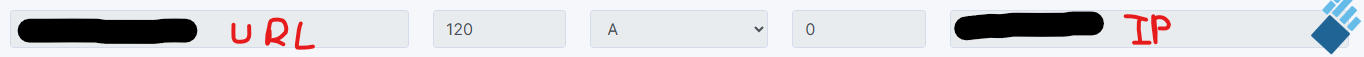
Please note I am not an expert on this, it is just how I managed to do it. You will also have to set up SSL for the Tomcat server so your users don't get the "Connection is not Secure" message most browsers display when SSL is not used/set up properly when you try use https.
So nothing to do in Internet Information Services (IIS) ?
cishpix Yes, my AwareIM the application run very well on the VPS
What must i do as configuration so that the user can access to my Application from browser around the world ?
Hello everyone,
I've set up a server (VPS) running Windows 2022, configured DNS, installed MySQL, and installed AwareIM 9.0.
I've installed and published my web application developed with AwareIM.
Everything is working fine.
QUESTION: What configuration do I need to do on the server or within AwareIM so that users around the world can access my application from their web browsers ?
I need your help !
I saw a lot of answers to your previous post, but perhaps you need more assistance.
I assume you can access your app from a browser with a url like: http://localhost:8080/AwareIM/logon.html. Or, if you have a domain (lets call it example.com) it would be http://example.com:8080/AwareIM/logon.html.
If you have users who want to access your app and don't mind using the above URL (vs. just http://example.com) then all you have to do is open port 8080 on your firewall and share that URL with your intended users.
If you want to have them skip entering the port (8080), you can change Aware to listen on the default web port (80) and uninstall IIS (which by default listed on port 80).
Does this answer your question?
Bruce
Hi Dear Bruce,
Thanks for your message.
Here are the steps I performed on the Windows 2022 server (GoDaddy VPS):
1/ I disabled the in the services the World Wide Web Publishing Service (Provides Web connectivity and administration through the Internet Information Services Manager) service witch uses the port 80.
2/ I changed port 8080 to 80 in the server.xml file located in the C:\AwareIM\Tomcat\conf directory
3/ When I try to access the application on the server from the browser on an another computer , I get the following message:
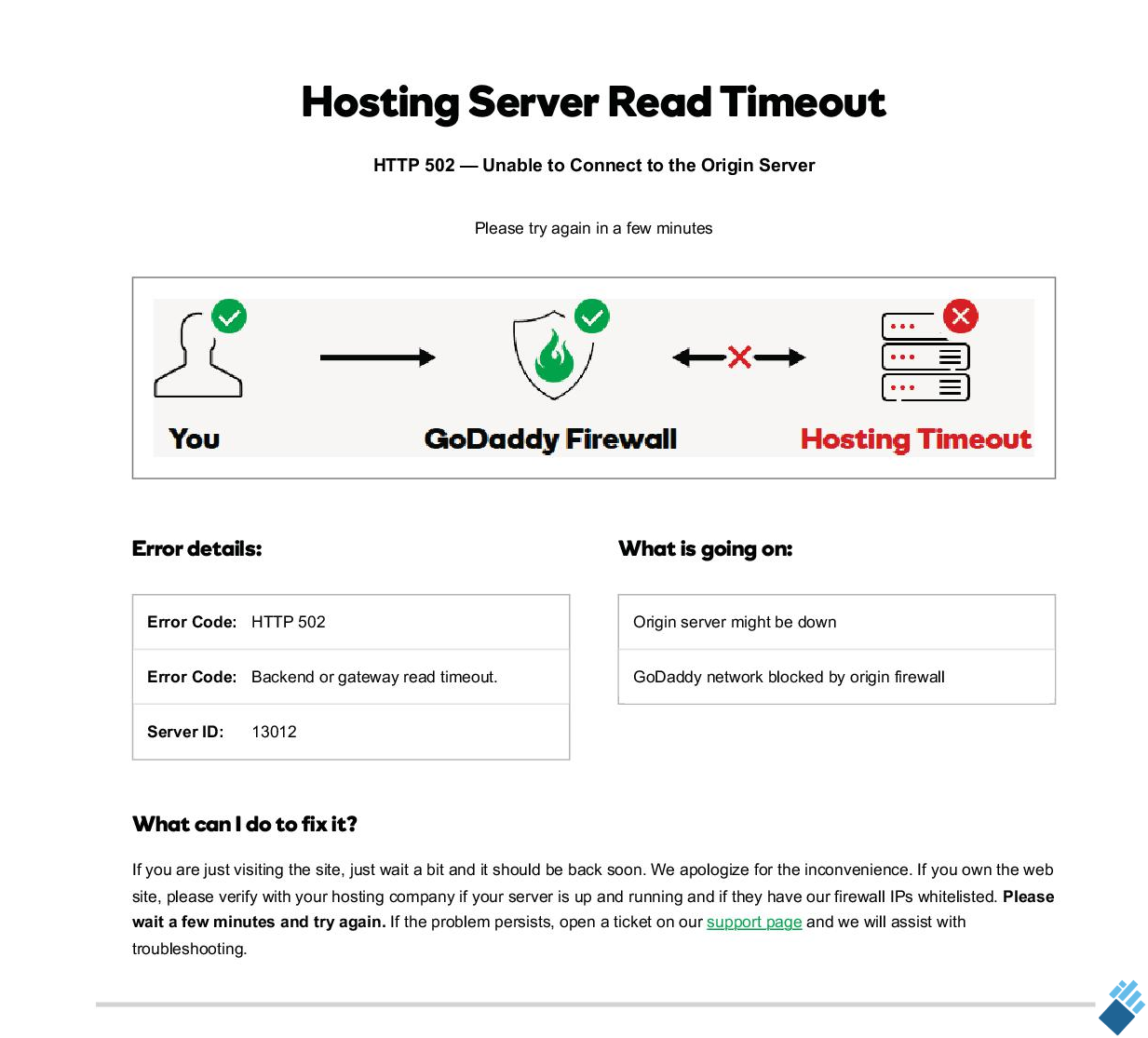
What is the URL you entered into the browser? Did you just enter:
http://www.yourDomain.com
or
http://www.yourDomain.com/AwareIM/logon.html
?
Bruce
I enter this:
http://mydomain.com/AwareIM/logon.html
and also this:
http://mydomain.com
all return the same error message
NOTE: I also disabled IIS services
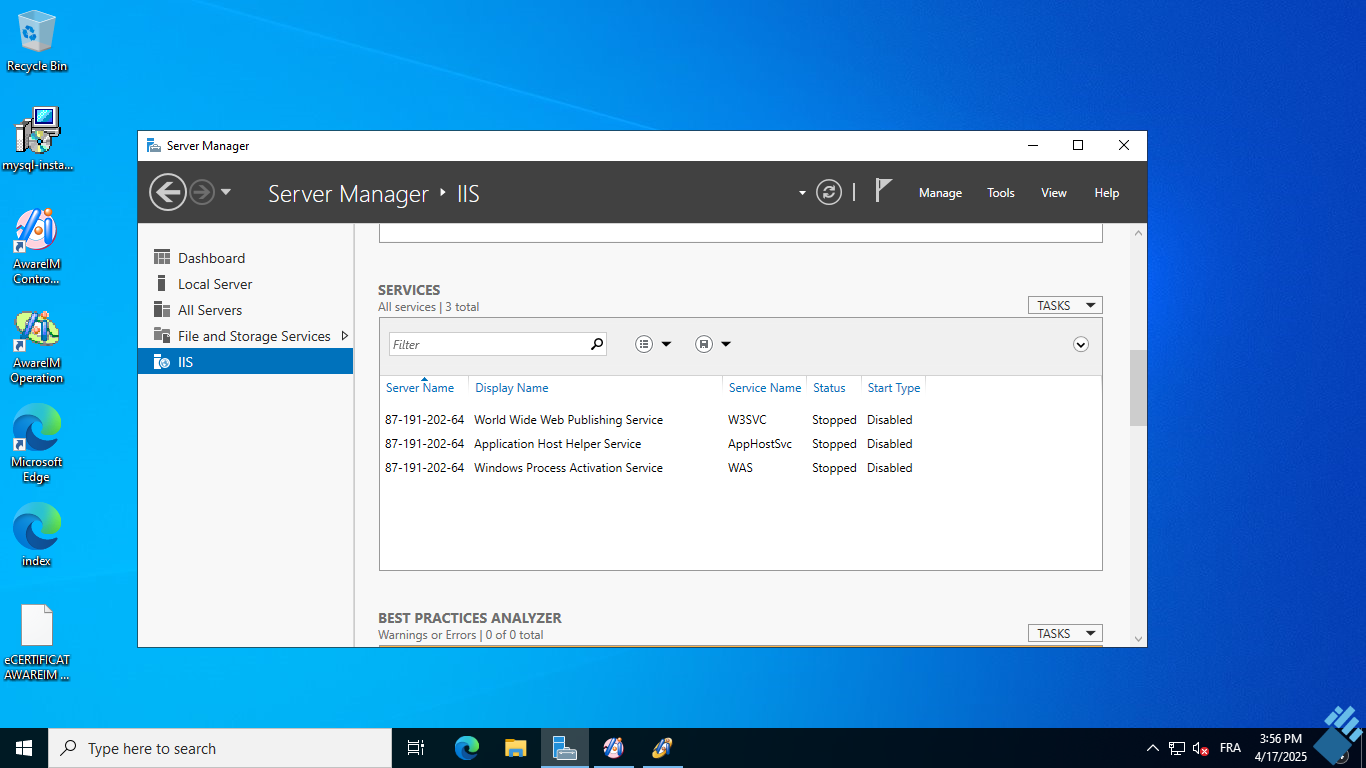
Did you resolve this problem ?
ACDC No Dear