In GoDaddy you need to add a DNS record for your domain that will act as the "URL" to point to the IP of your server.
An example would be app.yourdomain.com in the URL (Host) area in the picture and then the IP of the server in the IP (Value) section.
Which basically means if they type in something along the lines of ...app.yourdomain.com:8080/AwareIM/loginPage.html, the app.yourdomain.com part will be "replaced" with the IP of your server. It does NOT display the IP in the browser, it is just used during the connection to point to the correct place.
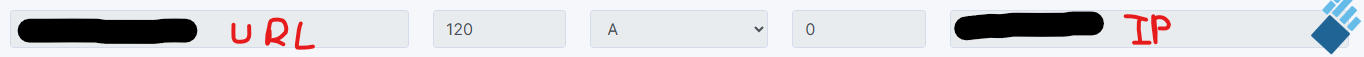
Please note I am not an expert on this, it is just how I managed to do it. You will also have to set up SSL for the Tomcat server so your users don't get the "Connection is not Secure" message most browsers display when SSL is not used/set up properly when you try use https.