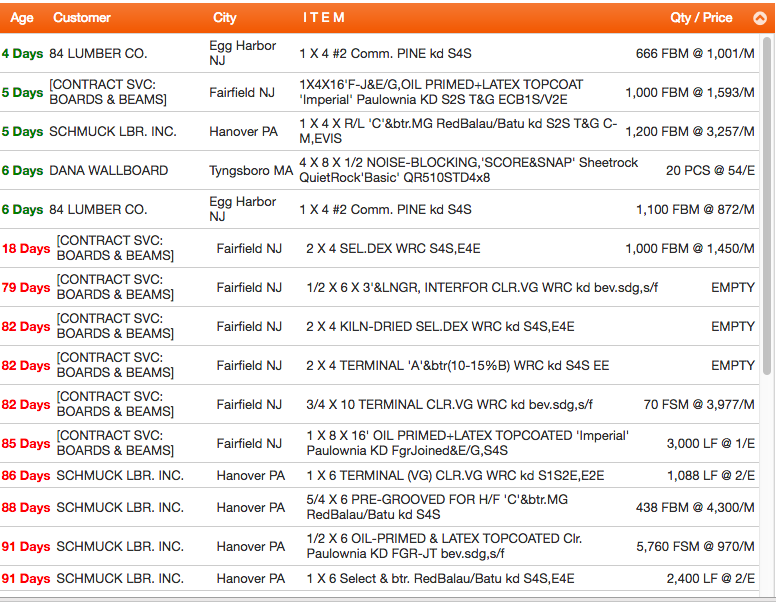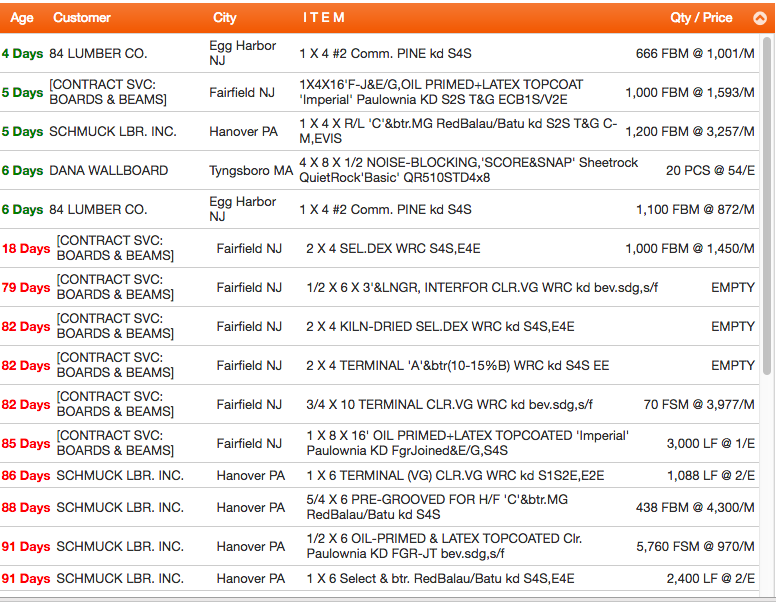I do understand that I should not have <style> ... </style> in my custom grids or html cells on a form
But... what is the difference between
<span class="someclass"><<bo.attr>></span>
and
<span style="color:red;"><<bo.attr></span>
Frankly the reason I use the Span style a lot is that I can keep tweaking the look until I get it just right. If I add a new class I have to restart Aware to re-load the css.
and using Kendu UI HASH templates I do have a lot of <spans> Example below:
if( data["daysOld"] > 14 ) {
<span class="redBold">
}
if ( data["daysOld"] > 6 && data["daysOld"] <= 14 ) {
<span class="yellowBold">
}
if ( data["daysOld"] <= 6 ) {
<span style="color: green; font-weight: bold;">
}
<div class="freshQuotesName">{name}</div>
<div class="freshQuotesAge">{city} {state}</div>
<div class="freshQuotesItem">{item}</div>
if( data["qtyPriceString"] == null ) {
<div class="freshQuotesQtyPrice">EMPTY</div>
}
if( data["qtyPriceString"] != null ) {
<div class="freshQuotesQtyPrice">{qtyPriceString}</div>
}
</div>
<div class="freshQuotesAge">{age}</div>
</span>
I am not sure why the Style is better or worse than the class.
RJB, I am attaching a screen shot of my custom query, which to me looks fine. Using pureist's guidance, I have all my columns in the CSS set to a fixed widt and one of them to flex 1 so it will grow (shrink) as the screen size changes.
here is a snippet of my CSS, notice the freshQuotesItems tag has the flex: 1 to resize that column
.freshQuotesAge {
flex: 0 0 90px;
padding-right: 6px;
}
.freshQuotesName {
flex: 0 0 160px;
padding-right: 3px;
}
.freshQuotesItem {
flex: 1 0;
padding-right: 6px;
}
.freshQuotesQtyPrice {
flex 0 0 100px;
}
Bruce