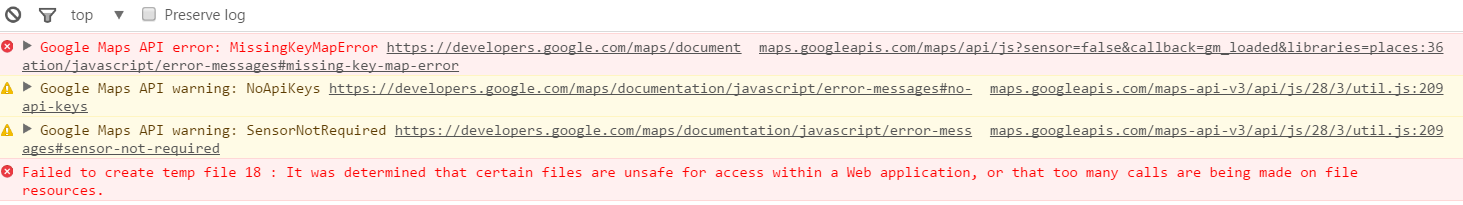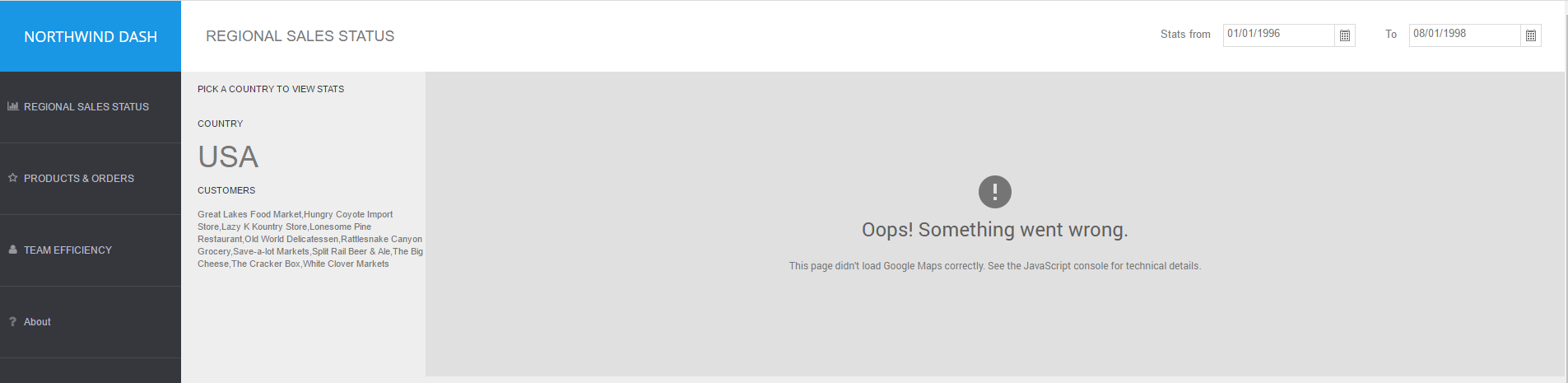Hi Guys,
How do i get google maps to work inside AwareIM ? I believe it has to do with loading the Google Maps API key.
I know how to generate an API key but how do i integrate it into AwareIM ?
I have attached screenshots on error messages within the developer tools of googlechrome and what the page looks likes when it tries to load google maps.