The approach that I used is little more involved than the approach shared by Support. But if you are looking for an alternative, here is what I did. Everything below is using the Staff Entry form of the CRM sample application.
Step 1. Put the controls that are getting pushed down the form into the same row as the tall control.
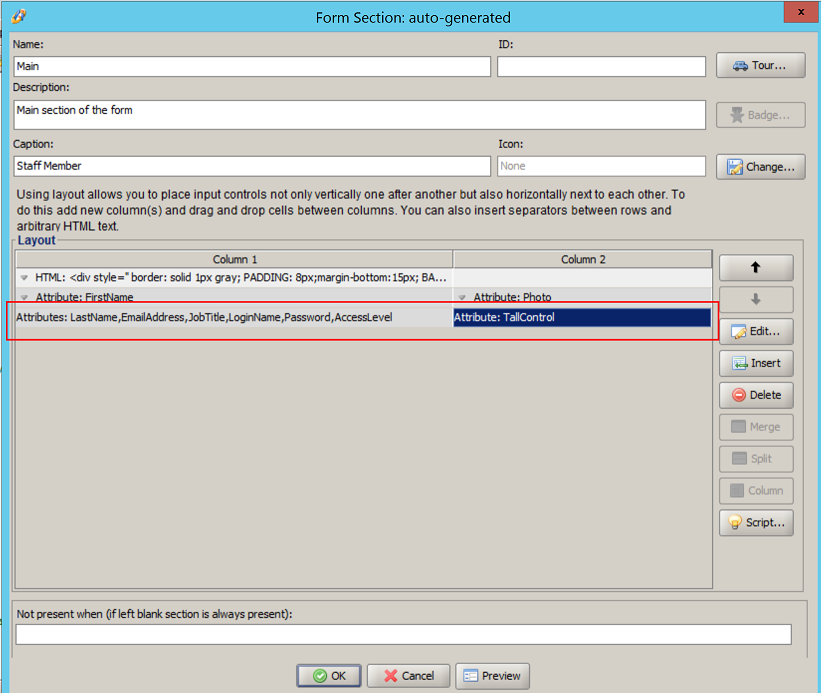
Step 2. Add id's to the attributes in the form to make it easier to refer to them using jQuery
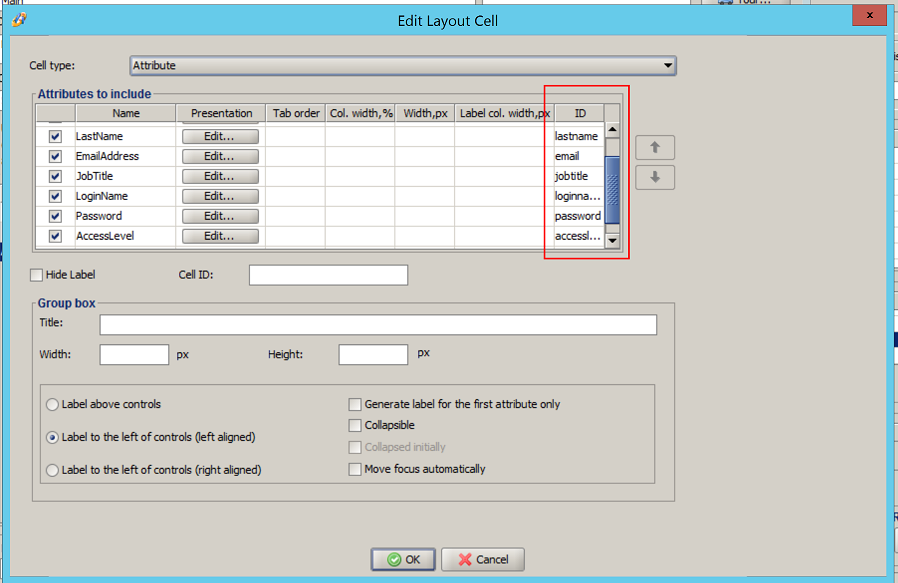
Step 3. Add a Render script to remove display and width values in the CSS of the container for each field
$("#lastname").closest (".form-group").parent().css( {"display":"", "width":""});
$("#email").closest (".form-group").parent().css( {"display":"", "width":""});
$("#jobtitle").closest (".form-group").parent().css( {"display":"", "width":""});
$("#loginname").closest (".form-group").parent().css( {"display":"", "width":""});
$("#password").closest (".form-group").parent().css( {"display":"", "width":""});
$("#accesslevel").closest (".form-group").parent().css( {"display":"", "width":""});