Personally, I like the alternating rows, but hey, I grew up using greenbar paper!!!

I even made mine "darker".
There is a style named k-alt which is for alternating rows in a query output.
To make mine darker, I just gave it a new value "#eeeeee" is light gray.
To make the alt row white, just make it "#FFFFFF"
In my custom CSS code (been talked about on the forum),
I added this code:
.jh-find-accounts tr.k-alt {
background-color: #eeeeee;
}
In your "resizing & styling" screen, accessible from the hamburger menu on a Query,
you'd add "jh-find-accounts" as shown here.
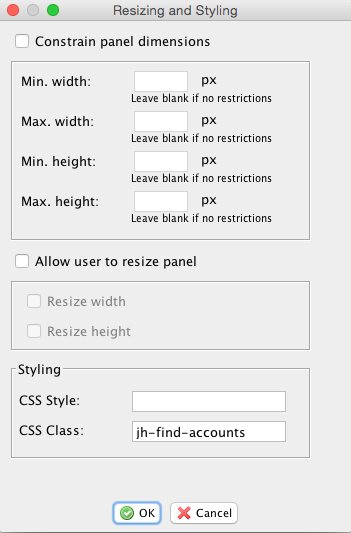
Its easy to keep your text editor open and SAVE changes to your CSS file to test your mods.
Just reload your aware app (by doing a screen refresh on whatever screen you are testing) and it reloads the new CSS. Nav to your test screen and you should see your changes.