I can't think of a traditional way to do that.
Option #1 - I have a resource scheduling BSV that has a bunch of queries beside each other. Screen shot:
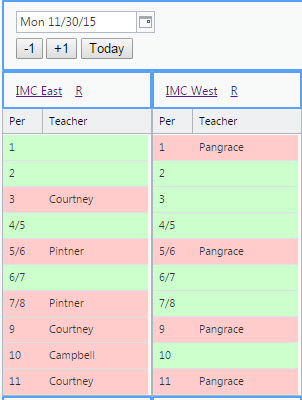
You might be able to replace your query with two queries that sit beside each other in their own content panel. That way you can control the output of each control panel. From the user's point of view, they may not realize the two queries are not one because they can list. One of the queries can have really pared down info displayed so that basically it's just an operation that is performed when it's clicked by setting it as default.
Option #2 - The child query that you want to display in the 3rd panel could use criteria such as FIND Invoice WHERE Invoice.Customer=LoggedSystemUser.SelectedCustomer
This query would auto refresh when the process is executed by the user selecting the 2nd operation of query in panel #1.
The 2nd operation in the query in panel #1 would have a process something like this:
- Customer as Process Input
- 1 rule: LoggedSystemUser.SelectedCustomer=Customer