As a follow up to my previous post regarding securing your site with an SSL certificate.....
In my server.xml file I originally had this....
<Connector port="443" maxHttpHeaderSize="8192" minSpareThreads="25" maxSpareThreads="75"
enableLookups="false" disableUploadTimeout="true" acceptCount="100" scheme="https" secure="true"
maxThreads="150" SSLEnabled="true" keyAlias="server"
keystoreFile="c:/AwareIM/Tomcat/bin/certs/mycerificate.jks"
keystorePass="mycertpassword"
clientAuth="false"
sslProtocol="TLS"
/>
This seemed to all work so I was pretty happy. Ignorance is Bliss!
Then I found https://www.ssllabs.com/
This site provides some testing to see if your site is open to any vulnerabilities. So I tested my site....and this was the result.
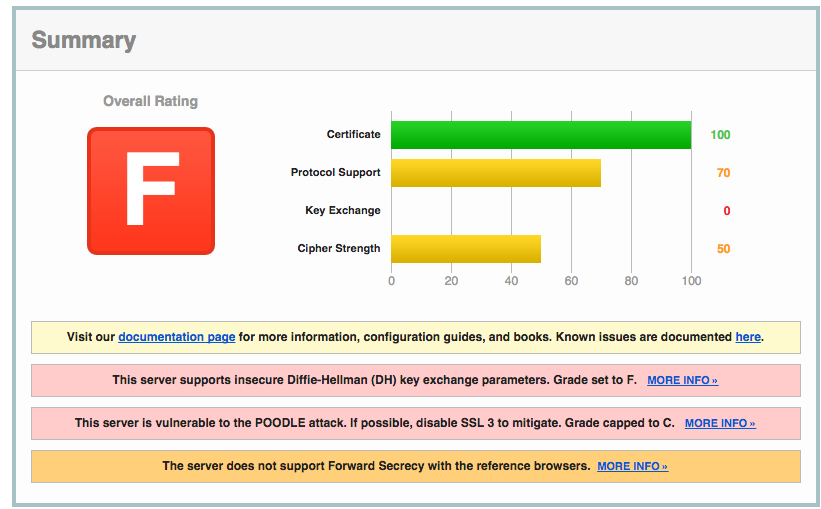
I was shocked. What to do?
So I went digging. There is heaps of info regarding DH and Poodle issues but much of it is conflicting, confusing or downright wrong. Also the info is different for different versions of Tomcat.
The main problem is to do with the parameters sslProtocol(s) and sslEnableProtocols.
Please note that your might see some documentation that talks about particular JSSE files that are needed for java to handle the ciphers. Ignore it as the required files are already part of the Aware IM installation.
Anyway...in the hope that it might save others from the merry-go-round of hunting and gathering.....here is the drill.
Change the Connector Tag above to look like this......
<Connector port="443" protocol="org.apache.coyote.http11.Http11NioProtocol"
maxThreads="150" SSLEnabled="true" scheme="https" secure="true"
keystoreFile="c:/AwareIM/Tomcat/bin/certs/mycerificate.jks"
keystorePass="mycertpassword"
clientAuth="false" sslProtocols="TLS"
sslEnabledProtocols="TLSv1,TLSv1.1,TLSv1.2"
ciphers="TLS_RSA_WITH_AES_256_CBC_SHA,
TLS_DHE_RSA_WITH_AES_128_GCM_SHA256,
TLS_DHE_DSS_WITH_AES_128_GCM_SHA256,
TLS_ECDHE_RSA_WITH_3DES_EDE_CBC_SHA,
TLS_ECDHE_RSA_WITH_AES_128_CBC_SHA,
TLS_ECDHE_RSA_WITH_AES_256_CBC_SHA,
TLS_ECDHE_RSA_WITH_AES_128_GCM_SHA256,
TLS_ECDHE_RSA_WITH_AES_256_GCM_SHA384,
TLS_ECDHE_ECDSA_WITH_AES_128_GCM_SHA256,
TLS_ECDHE_ECDSA_WITH_AES_256_GCM_SHA384,
TLS_ECDHE_ECDSA_WITH_AES_128_SHA256,
TLS_ECDHE_ECDSA_WITH_AES_128_SHA,
TLS_ECDHE_ECDSA_WITH_AES_256_SHA384,
TLS_ECDHE_ECDSA_WITH_AES_256_SHA,
TLS_ECDHE_RSA_WITH_AES_128_SHA256,
TLS_ECDHE_RSA_WITH_AES_128_SHA,
TLS_ECDHE_RSA_WITH_AES_256_SHA384,
TLS_ECDHE_RSA_WITH_AES_256_SHA,
TLS_DHE_RSA_WITH_AES_128_SHA256,
TLS_DHE_RSA_WITH_AES_128_SHA,
TLS_DHE_DSS_WITH_AES_128_SHA256,
TLS_DHE_RSA_WITH_AES_256_SHA256,
TLS_DHE_DSS_WITH_AES_256_SHA,
TLS_DHE_RSA_WITH_AES_256_SHA"
/>
You will see some docs state that the sslProtocols should be either.... sslProtocol="TLSv1,TLSv1.1,TLSv1.2" or sslProtocols="TLSv1,TLSv1.1,TLSv1.2"
I don't know the reason why but I have tried both and both fail. I assume it is to do with the version of Tomcat we have but from my testing the only combination that works is....
sslProtocols="TLS"
sslEnabledProtocols="TLSv1,TLSv1.1,TLSv1.2"
Note that you MUST have both of these lines.
Ok. Save your server.xml file and restart Aware IM / Tomcat
Ta Daa!!!
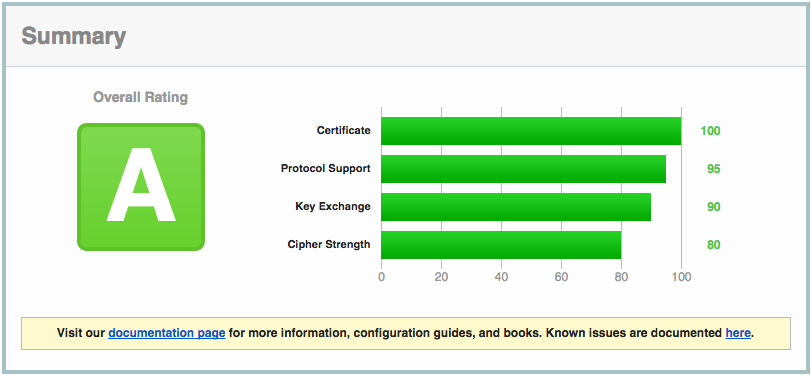
Hope this helps....
Enjoy.