Suggestion
Maintain color coding in Configurator when indenting the line (see example screen shots below)
Use case
I find the color coding of the rules in the configurator very useful, as it immediately signals whether a word is recognized as an Action or a Function or as part of the rule language itself. However, the color is not applied when the line is indented. For example in If..Then statements, I prefer to put the part after 'Then' on a new line and indent the statement, especially if there is also an 'Else' statement.
Example without indentation:
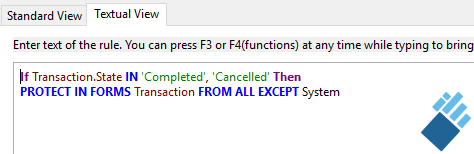
Example with indentation in 2nd line:
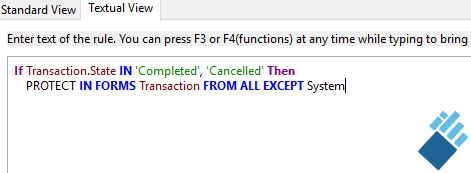
As you can see, the word 'PROTECT' in this second example is in black instead of the blue color for defined Actions, despite the fact that the syntax is really identical to the first example except for the additional tab in the line. It would be great if tabs would be ignored for applying the colors.
I noticed that when I add spaces instead of the tab, the color coding remains intact. A tab should be viewed in the same way as multiple spaces, I would think.
Impacts
Drafting Rules in the Configurator (Textual view)
Benefits
Improved possibility to change the layout of the rule, which in turn makes them easier to understand and check.