Hi Bruce,
Using AwareIM's demo CRM application as an example. It is possible to have an auto refresh if you created the menu as a content panel under the 'Main', 'Banner' or 'Footer' sections of the Visual Perspective editor. The same Auto-refresh is available on Business Object forms under 'Miscellaneous' in the form's settings.
In the screenshot below using the 'Auto-refresh info' settings (the ... next to the x) you can specify that the HTML content in that specific panel needs to be refreshed when a specific process is completed or Business Object is changed, you can has different auto-refresh settings for each content panel. From experience using the process option works the best. My Aware version is 9.0 so yours might look different if it is an older version.
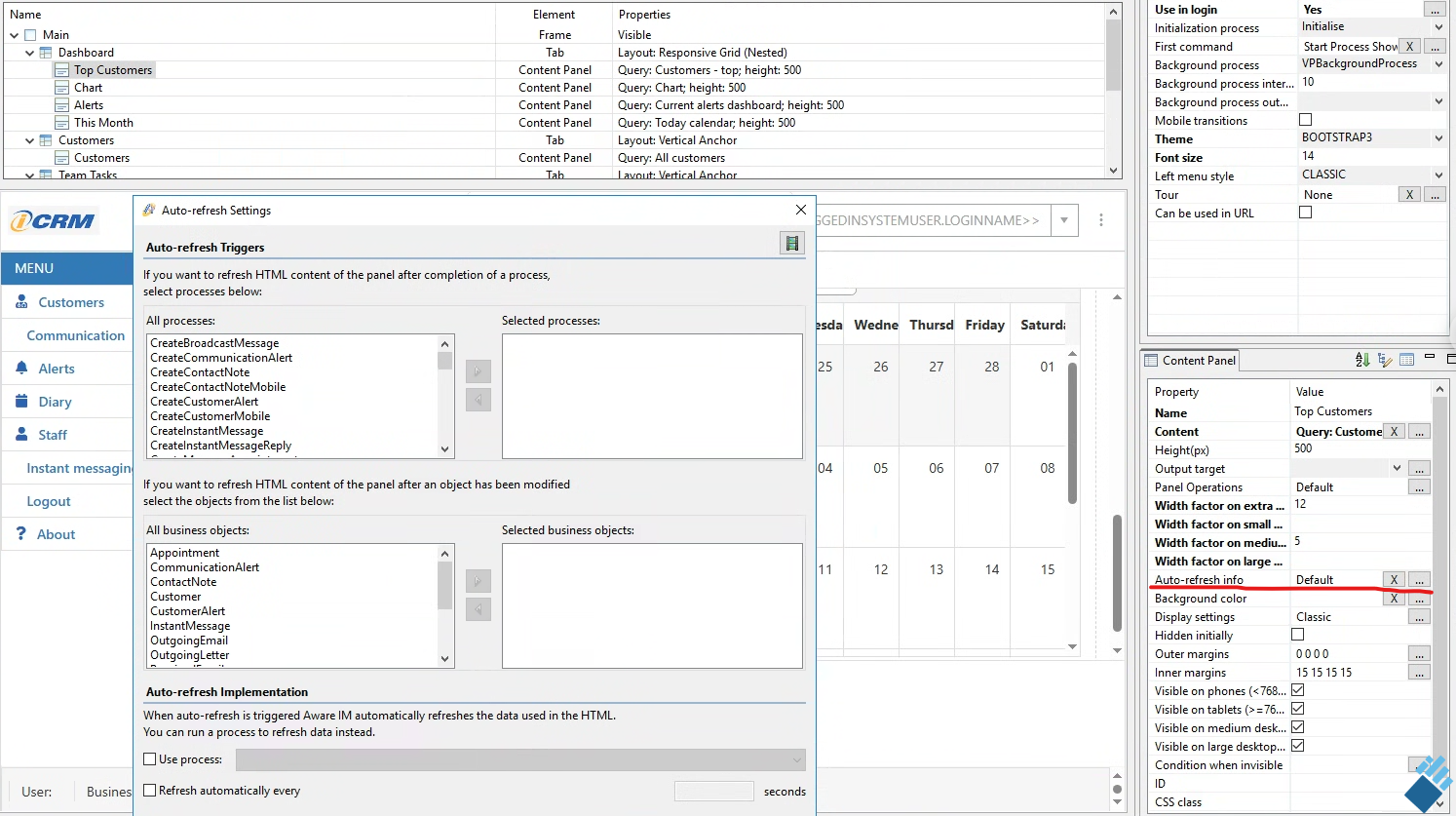
A second option would be to redisplay the Visual Perspective using the same process that you use to Punch IN and OUT but I would not recommend you do this as it will essentially do the same thing as if you refreshed a URL and is not very user friendly.
Kind regards
Josh