Sergio
You said you had tried this by calling a subprocess.
Inside that was either a DOWNLOAD DOCUMENT or DISPLAY DOCUMENT.
Try this:
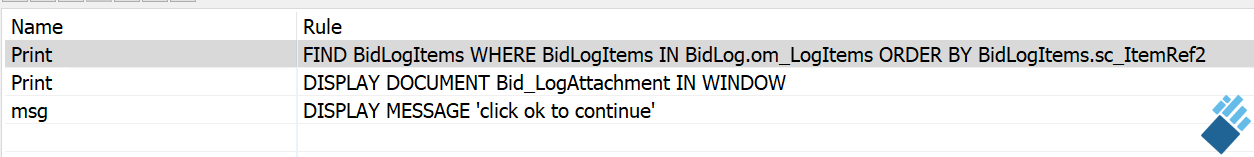
And make sure the subprocess has "Allow Cancel" turned off (or you'll get an extra question).
Yes, its annoying to have to click OK to get each extra PDF downloaded.
If you're happy with the zip solution, then ignore.
Another pain with this is the way Vlad has to name the download docs.
A while back, I reported a bug where a previously downloaded report would show in the browser, due to cache.
Because Aware was requesting 'report.pdf' and sometimes, based on a elapsed time, if you had just downloaded a Customer Statement, for example, you could go to another customer, print their statement and you'd get the OLDER one - NOT the one for the customer you had on the screen.
So the solution to that was him adding a timestamp onto the PDF filename - thus, making it unique and the cache would not come into play.
While I liked this, I was not totally happy - because it would have been much nicer to allow US to specify some the filename (optional) - because if you have a PDF like "Customer Statement_docs 2503210098765.pdf" then you MUST take time to change that before you attach it to an email.
But we could have easily made it be "Customer Statement ACME01" and no rename would really be needed.
The next download would be "Customer Statement JONES02" and again, the cache wouldn't get confused.
Using this message with the Dialog Box gets multiple files downloaded, but its a pain to go thru them to change the gibberish to something useful, or to even delete the gibberish while keeping the filename unique.
All this would have been alleviated had we modify DISPLAY DOCUMENT / DOWNLOAD DOCUMENT to allow naming of the file.