Someone mentioned this recently and I wasn't entirely sure what it meant.
Then it dawned on me today when I was tweaking this screen.
The request was that Presentation Rules were needed for Reference fields, shown in this pic.
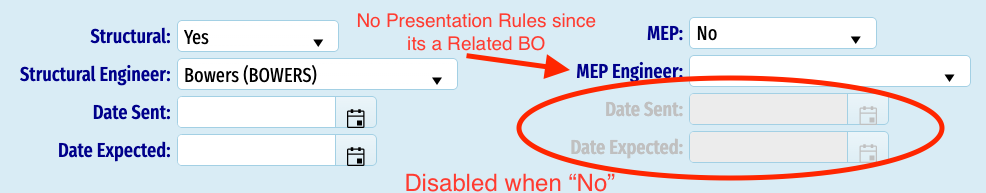
Ideally, you'd like the user NOT to be able to select an Engineer from the pulldown if the setting is "No".
You can see the fields below are properly "disabled" per windows standard. This was a nice addition to Aware a few releases ago when Presentation rules were added. Before, (unless I forgot) the only way to do anything was put the fields in a Group Separator and hide the entire block if No.
This was def. a positive step forward, with the exception that the Engineer pulldown should be un-parkable as well, but that option is unavailable on a Reference attribute (ie. ps_Engineer).
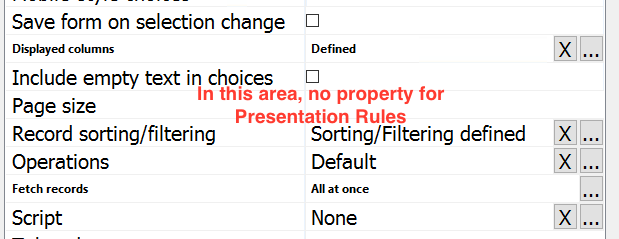
Was this corrected in v9?