We know Aware lays out its forms in a grid.
here is a screen with 2 columns
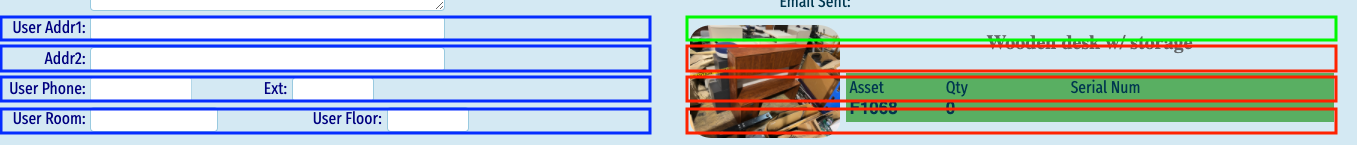
blue: occupied form rows
green: html cell
red: empty rows
the left is 4 "normal" rows of fields
the right has 1 HTML cell with HTML. It has an <a img src=xxx> tag to show an image, along with data fields.
AND i have an on-click JS function that shows the image when clicked on.
The problem is that the red boxes on the right are the 3 additional "empty" rows I referred to in the OP.
Aware doesn't really know about my image - or that it occupies 4 rows of height. So there are only little 'slivers' of space where a click on the image actually makes it through to the onclick event. And a user cannot see this - so a casual click on the image most likely won't do anything UNLESS you got lucky.
NOW, with my render script, I find these empty rows and change them to "display:none" which removes them entirely and allows clicking anywhere on the image to activate my popup. Voila!