Using Import Templates, lets say I have a CRM Leads table and allow users to load, via a specified CSV format, new Leads. They load into a temp table for some pre-processing and the user, when satisfied, starts a Panel Operation on the grid to load them into the live Leads table.
Using Aware's cool feature of Import templates, its nice to offer a "Leads-Brief" and "Leads-Full" import option, with one allowing more columns in the import.
I have instructions for this screen:
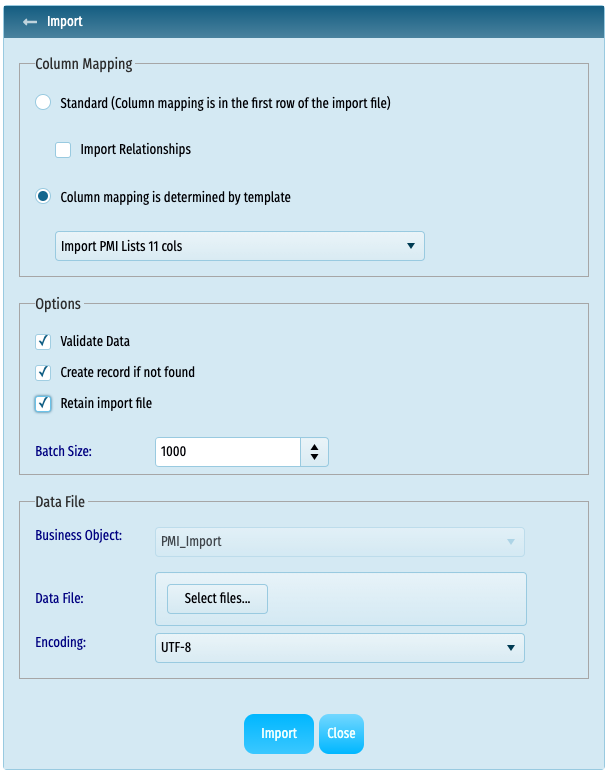
OK, so today, instead of picking a CSV file, the user did a XLS.
This loaded BINARY data into MSSQL, causing the Leads grid to "just spin" when the user sees what got imported. Of course, they got a msg that "errors occured during import", but thats no matter, the grid hangs and never loads.
Only deleting in SSMS (MS SQL) would solve it - nothing in Aware could be done on this table.
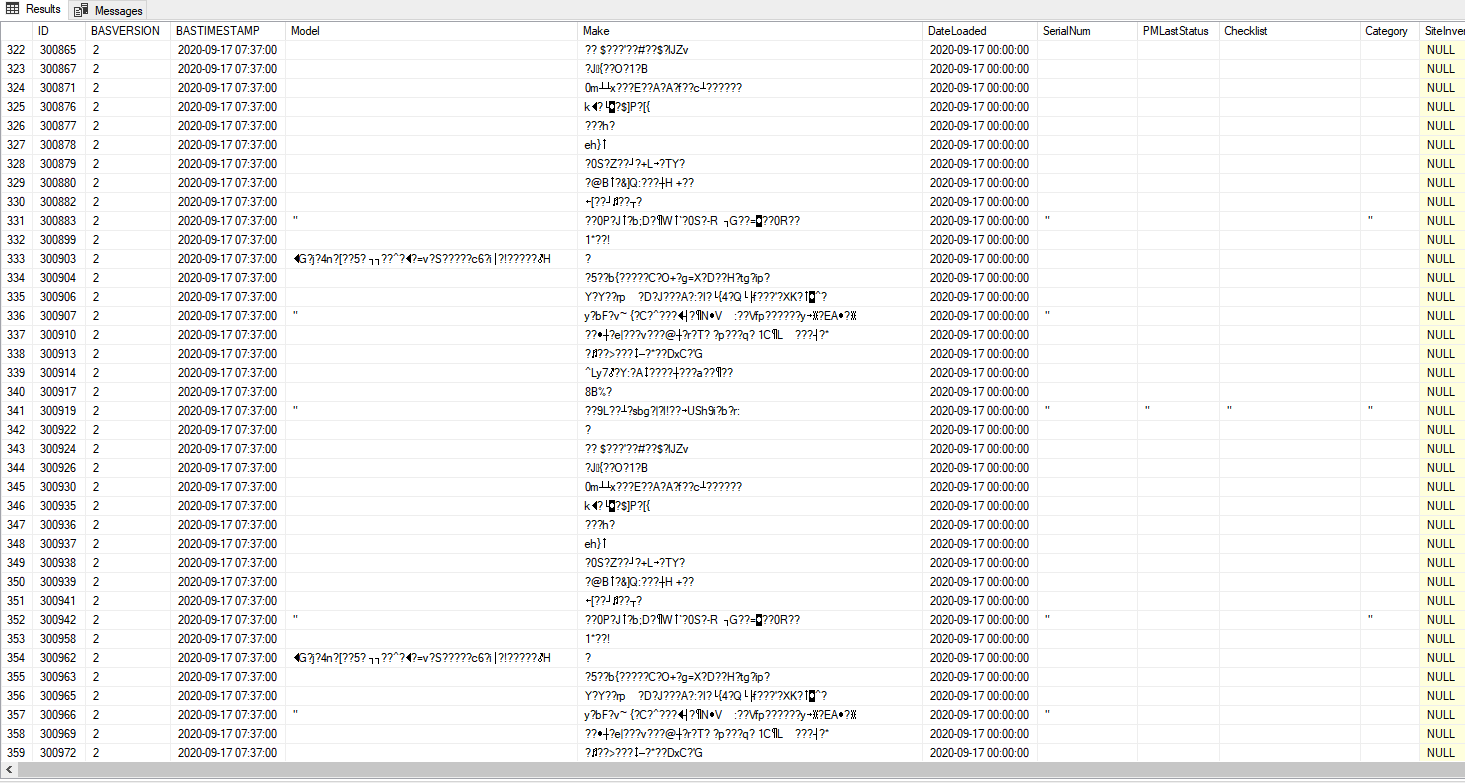
So, is there a moral to this story?
Do others allow users access to this dialog?
Anyone seen this?
There's no Process involved here - no way to check/validate the import file's extension.
I've used "EXPORT Leads USING mytemplate" before, but not sure if I can enable all 3 of those checkboxes from a Procedure doing an "IMPORT LEADS.....". If I use a Process, I'd have to have the customer rename their file to a specific name each time - or prompt for that file and I could copy it to the hardcoded filename - at least then I could check the extension. Dunno... gonna have to work around whats almost a good thing just to prevent this in the future.