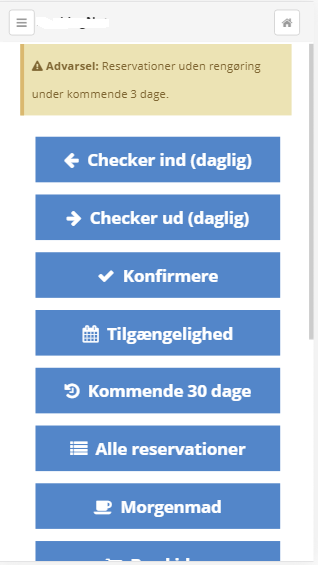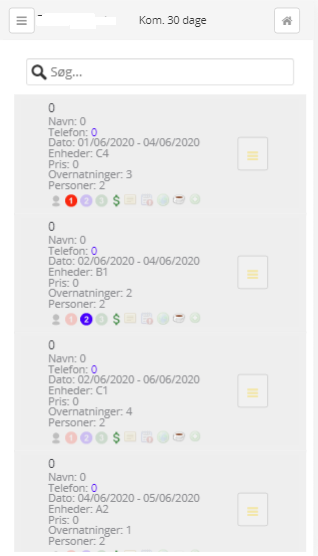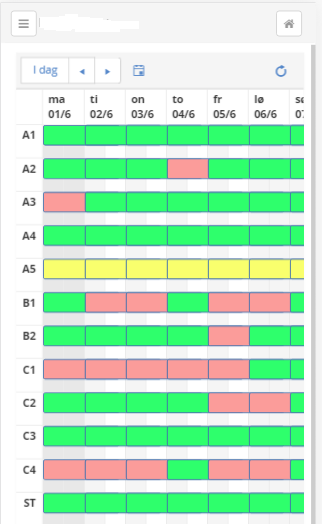Good initiative and I would also really like to see what others have done so sharing some screenshots from one of the apps I have done for a B&B business.
Some general thoughts about this:
Mobile Aware is today quite flexible and light years better/from where it was when I started using Aware in 2012/2013. It has really come a long way and today I would say it is possible to create quite good mobile apps in Aware. I have played around some (not a lot) with it and use it in a couple of different apps and the main thought/feeling I have when it comes to mobile Aware is, most things are possible but it will require quite a lot of tinkering IF you want to really do it well and make it work well (+ you ideally need to either have a graphical designer who knows Aware well restyle the entire mobile UI i.e override the Aware/Kendo UI with own stuff AND/OR integrate a professionally designed admin mobile template that has a lot of premade mobile "widgets", styles etc. that you after integration drop into you mobile app design). IMO the "default" Aware stuff looks/feels and works a bit "halfbuggy" / "semi-professional" and ideally I would rewamp the entire mobile app (like explained above) before presenting it to customers AND/BUT I have very high standards about these types of things so is in no way a comment to reflect badly on AwareIM, Awaresoft etc.. I understand (think I do at least) Awaresofts focus on stuff relevant for enterprises where functionality and reliability (i.e it should be able to do various things and do the things it does realiably) are the most important things and if that is the main focus, other things like UI/UX, design etc., meticulousness in ALL things like design, features, UI/UX etc. are not as important and/but if you are productoriented like I am i.e I try to use Aware for SaaS products and things like that, then I think unfortunately default Aware mobile (i.e without a lot of tinkering etc.) is not "good enough". Difficult to formulate exactly how I see it but I hope the description makes sense. NB: I do also use mobile Aware for various business things as well where I don´t do the things above and where implementing a "process" or getting some particular job done is what matters and the app I am sharing screenshots from here is one example i.e I have not done the full rewamp / integrate mobile template like above (mainly because it takes so much time and effort. I am working on a real rewamp like explained above but unfortunately don´t have any screenshots to share from that as it´s not that far along yet. I have done "proof of concept" though about a lot of the mobile design things so know it is possibe to create UI/UX wise really nice/professional mobile apps). The mobile app shown in the screenshots use the default bootstrap theme and is overridden here and there via a custom CSS file (+ some additional HTML widgets and stiff integrated) and the theme is not that important IMO, it is only the starting point so select the theme that is graphically similar to the "main app", company brand etc. and then override and customise it to your needs.
Another thing worth mentioning here is responsiveness and mobile/tablet design. The way Aware works today with it´s various features to differentiate between mobile, tablet and desktop is starting to become a bit obselete and not work any more because of the way newer smartphones work and to give you one example. I have a Samsung Note 8 and Aware interprets that as a tablet which it is not which causes problems if you for example design one VP for mobile and one for tablet (i.e Aware will present the tablet VP and not the mobile VP) and this problem will only increase as newer smartphones have other/better resolutions etc. so Aware needs to be able to determine device type in a better and more reliable way if we are to continue using the current feature set where we develop different VP´s for different devices. The way I solved it was to create a mobile/tablet view i.e 1 VP for mobile and tablet which works for both but that as you can imagine has a lot of drawbacks (limited in what one can develop as many things that can work/fit on a tablet, wont work/fit on a mobile etc.) + takes a lot more time. This approach also requires you do various hacks like for example "limit" the responsiveness design of HTML e.g in a mobile app you want a "widget" to expand fully horisontally (width) but that may not work on a tablet that has a lot more resolution real estate (on a tablet it might look like shit if you do that, just take a mobile Aware app and open it up on a desktop device and you will understand what I mean) so you have to design/hack it so it works well and looks good no matter the device and resolution. This and various other challenges makes the process slow so also in this regard, if you want to do it well, have it work well and look good you have to do a lot of tinkering.
Looking forward to see and hear what others have done.
Screenshots (only 3 screenshots a a time):