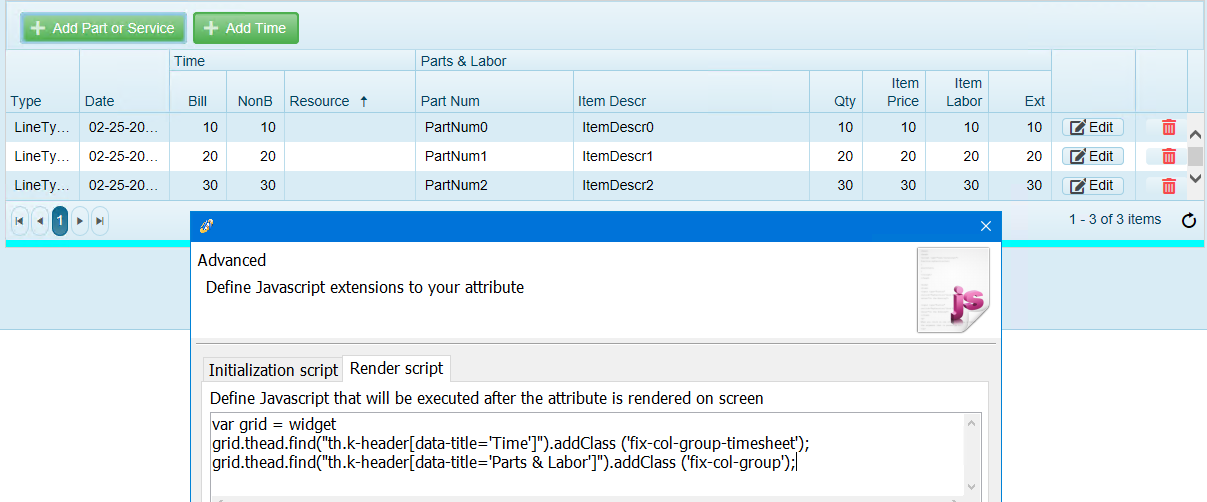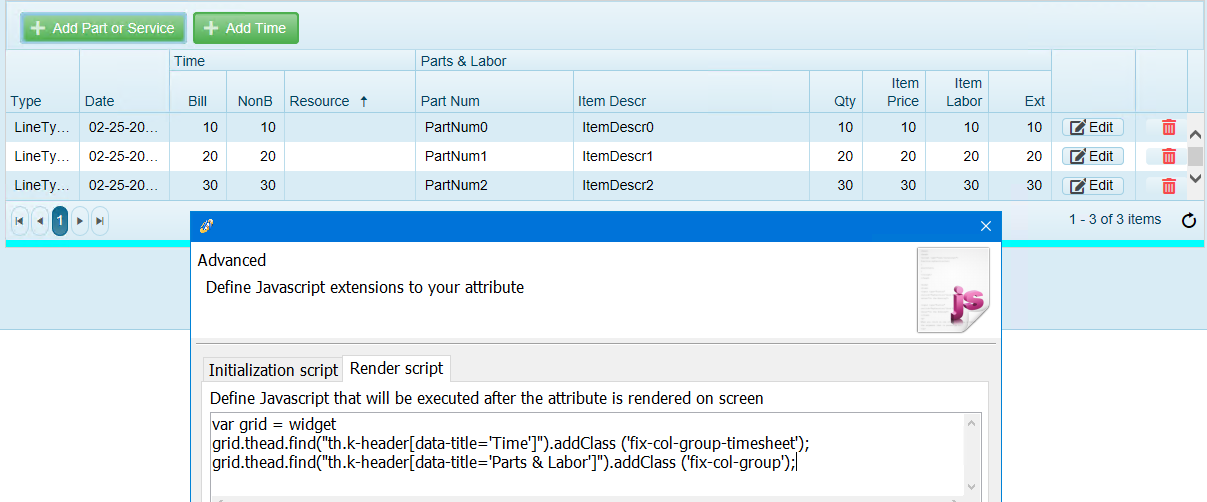pretty straightforward.
finds the column heading based on its exact text string, then adds a class to it.
this code in the Render Script of the Grid:
var grid = widget
grid.thead.find("th.k-header[data-title='Time']").addClass ('fix-col-group-timesheet');
grid.thead.find("th.k-header[data-title='Parts & Labor']").addClass ('fix-col-group');
The CSS: (the "hover" part is prolly not needed)
/* Column Group Headings in Grids */
.fix-col-group,.fix-col-group-hover:hover {
color:#fff!important;
background-color:#3452a9!important;
text-align: center!important;
}
/* Column Group Headings in Grids TIMESHEET */
.fix-col-group-timesheet,.fix-col-group-timesheet-hover:hover {
color:#fff!important;
background-color:#716602!important;
text-align: center!important;
}