ACDC wrote
In this example, I am using only 1 column in the form designer. The separators will behave like columns when we set separator width and float in the CSS.
Very interesting concept, this used with extra css to remove the separator border and ''not present when applicability rule" could make for nice versatility on the form. The one thing about separators when they are "not present or invisible", there is zero gap space left on the form like there is when using READ PROTECT. I find myself using separators very often to hide attributes because of the zero space
Thank you for this 😃
We have used the "not present when" functionality for separators a lot lately to hide one or several attributes based on conditions.
Combining it with this CSS style removes unnecessary spacing and lines:
border:0; padding:0; margin:0;
Related to this is the ability to display informational messages if a certain condition is met or not met:
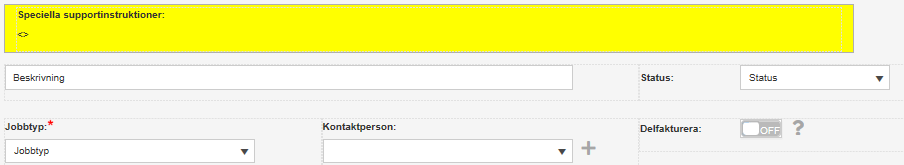
The yellow box is just a separator with a "not present when" condition set, containing an HTML row with some basic CSS.
It is a simple and powerful way to display important information without using DISPLAY MESSAGE or REPORT ERROR which is not always a viable solution.
Also, we have discovered another way to circumvent the rowspan issue, but it is not fully tested yet. I will post a solution if we think it's stable enough.