Windows Upcloud Server with MUTLIPLE IPs
IIS (which is running other sites on the server) binds to ALL IPs, but there are ways to override this
Tomcat wants to ALSO bind to ALL IPs, UNLESS you specify an address in the server.xml <CONNECTOR> tag
Have tried this.
Using port 8080, Tomcat will boot just fine - nothing else on the server wants 8080
BUT, try to specify a single address and Tomcat will not boot - even when netstat and currports.exe show nothing is listening on that address at 8080
(a few netbios ports 135-139 are being monitored by system)
AND try to change 8080 to 80 and the dreaded "cannot bind" - which, makes sense because Tomcat is trying to bind ALL IPs - and some are actively in use by IIS, so "cannot bind" makes sense
When Tomcat is running on 8080, see this:
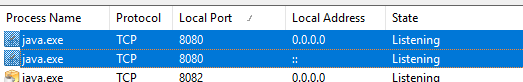
Again, this confirms its binding to ALL Addresses - and why I cannot get it to do 80.
BUT I SHOULD BE ABLE to specify a single address - which, after testing, I feel that possibly there's a bug in Aware's boot sequence.
We usually look for "the green box" when starting aware [on Windows] ... all is good. But when I specify an address, I never get the green box. The server DOES however work for several minutes - log into aware - all is good - and then the control panel will barf and say "Tomcat could not start" - which, of course it DID cause I logged in - but maybe something is incorrect in the script and it times out and then barfs.
Look here, I had MANY connections to the server from my desktop - the only IP port 8080 is bound to is my correct IP ...42.42
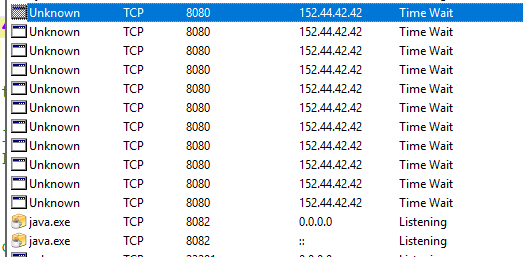
Here it is before I ever logged in - see the diff from the 1st image? Java/Tomcat is only bound to that single IP, not ALL server-wide IPs... yet, Aware's boot script will fail.
