All is good until the form (in this case) gets redrawn (by just doing a Save and not closing the form, or running a process/panel operation that causes a refresh).
So Editing a record in the above grid brings up a form like this, in a New Tab with tight margins:
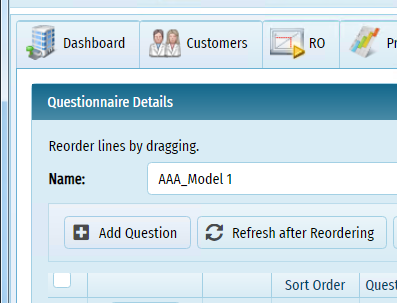
Under default conditions, then it redraws to this:
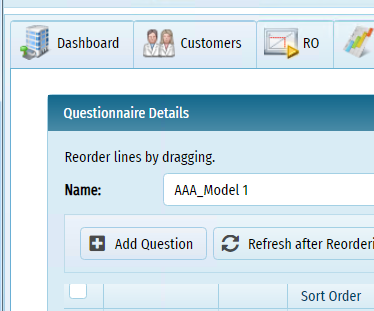
The most annoying part of this to me isn't the extra margins, but the screen "jumps" to the right and lower when it redraws, because the margins change.
Been like this for years and I finally decided to fix it.
A simple CSS fix is all thats needed.
In your Properties of the FORM (not the Section), add a class like this:
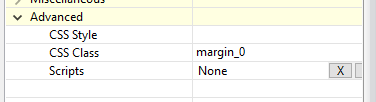
And add this simple CSS line somewhere in your system (the How & Where has been covered here many times before).
/* Force 0 px margins for Forms */
.margin_0 {
margin: 0px!important;
}
The name "margin_0" can be changed to anything you want.
After saving the CSS, remember to hold SHIFT down while you refresh your browser.