and a few more simple tweaks.
Background Color
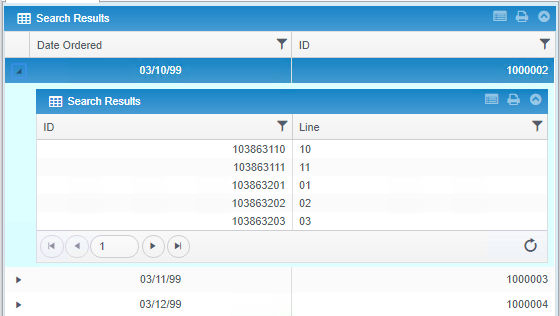
to add a background color so that the expanded area "jumps out" of the screen a little bit more, add "linesbg" (for lines background) to the same CSS Class Property in aware. So that it reads "linesbg no_v_scroll" or "no_v_scroll linesbg" (the order isn't important).
then add this to your CSS:
.linesbg .k-detail-row {
background-color: #ddffff!important;
}
NOTE: this is only going to change the color FOR THE GRID where you add this Class. It won't mess up your entire application.
Tighter Line Spacing
You can also tighten up the row-spacing. Mark created "thinrows" long ago, but I wanted them even tighter, so I use 'thinnerrows". Likewise, add this to the CSS Class Property of any grid. This is what I currently use in my apps:
.thinnerrows .k-grid-content > table > tbody > tr > td > .k-button
{
padding-top:0px;
padding-bottom:0px;
line-height:.35cm;
}