(this is not for native/phonegap)
On a mobile form, when i'm editing/viewing a Form, and want to press a button to create a new object (like on a customer, and want to add a new note), I want that to come up in a PopUp.
PopUp works fine on desktop - we've all seen that.
But on mobile, here's what I get.
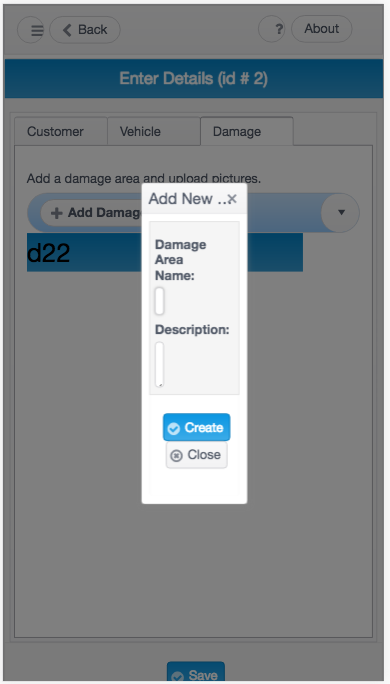
Obviously this is not usable.
Am I doing something wrong?
Did I mess up some CSS?
I tried using these for the Output selector on the Panel Operation:
default, NewTab and SamePanel - all operate the same, but after adding the rec I can't get back to my form. Screen blank.
PopUp AND Modal do the same thing - narrow form, unusable