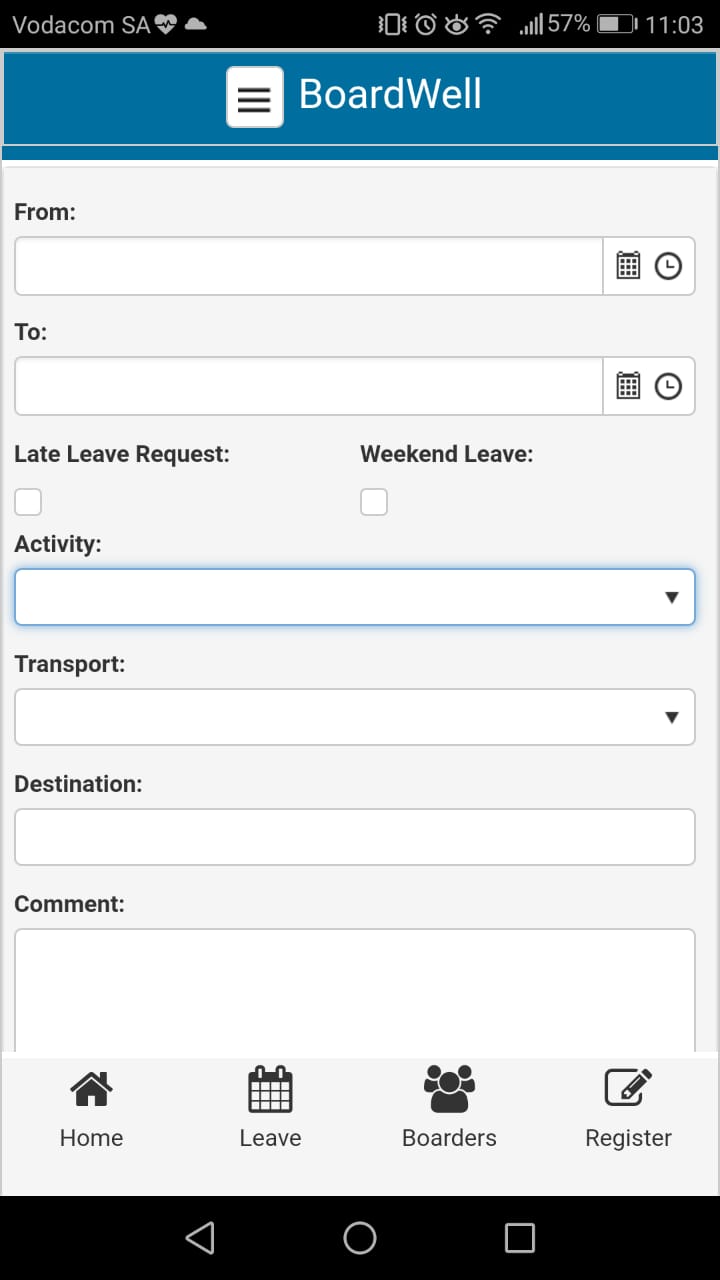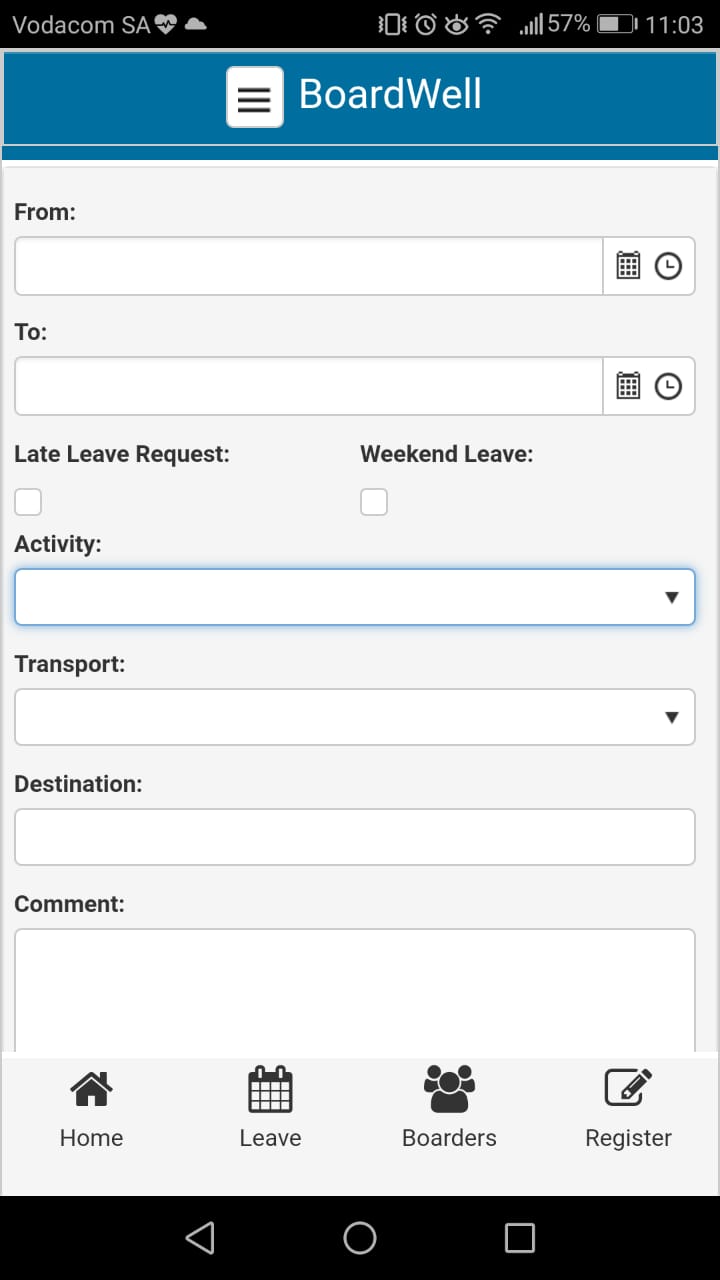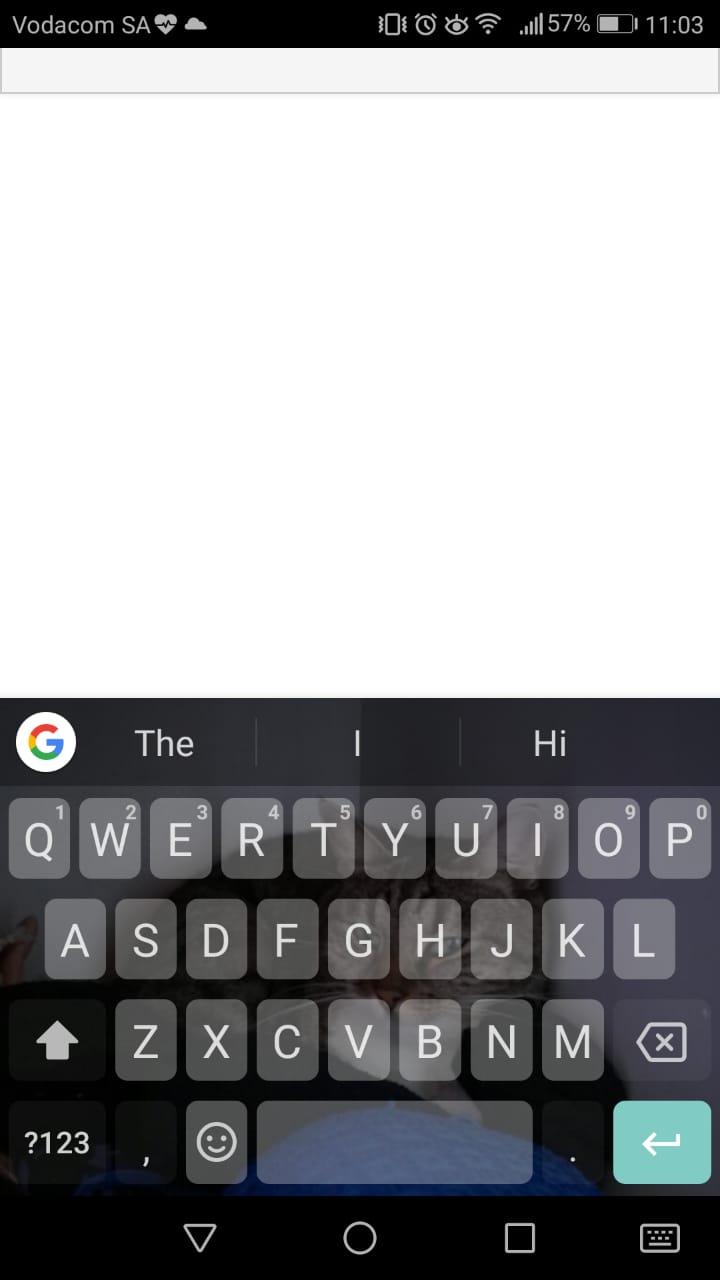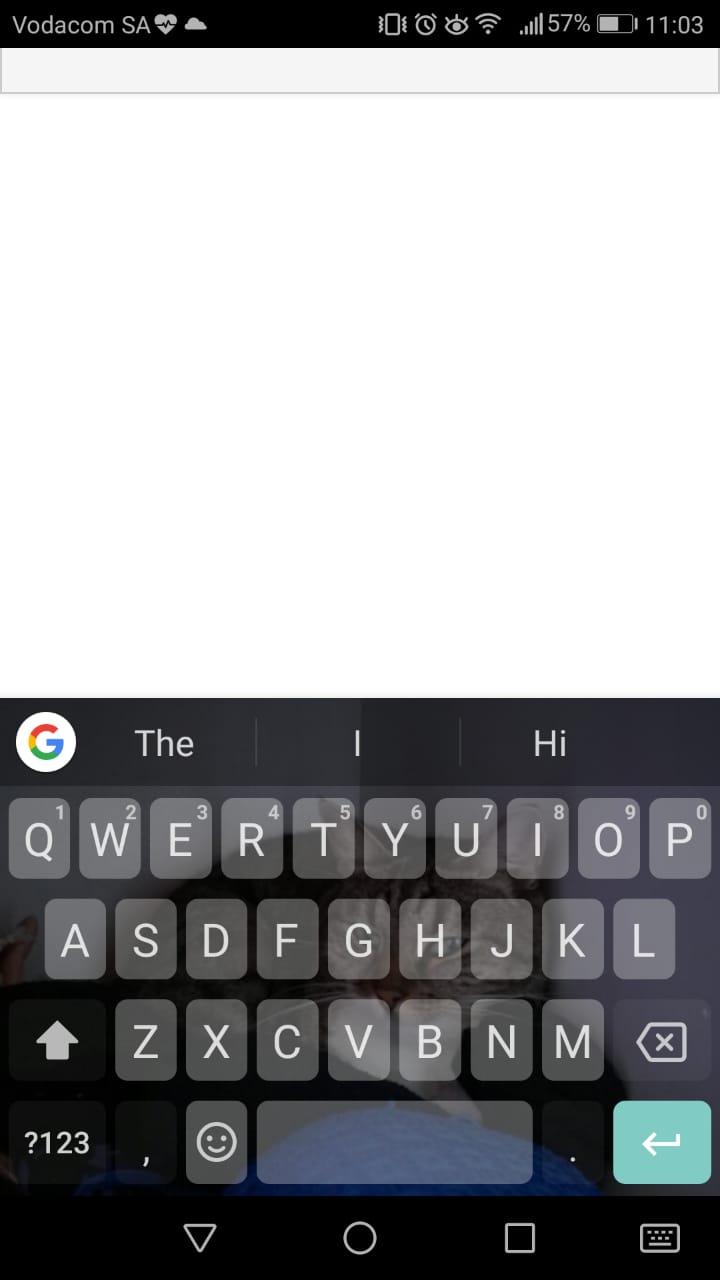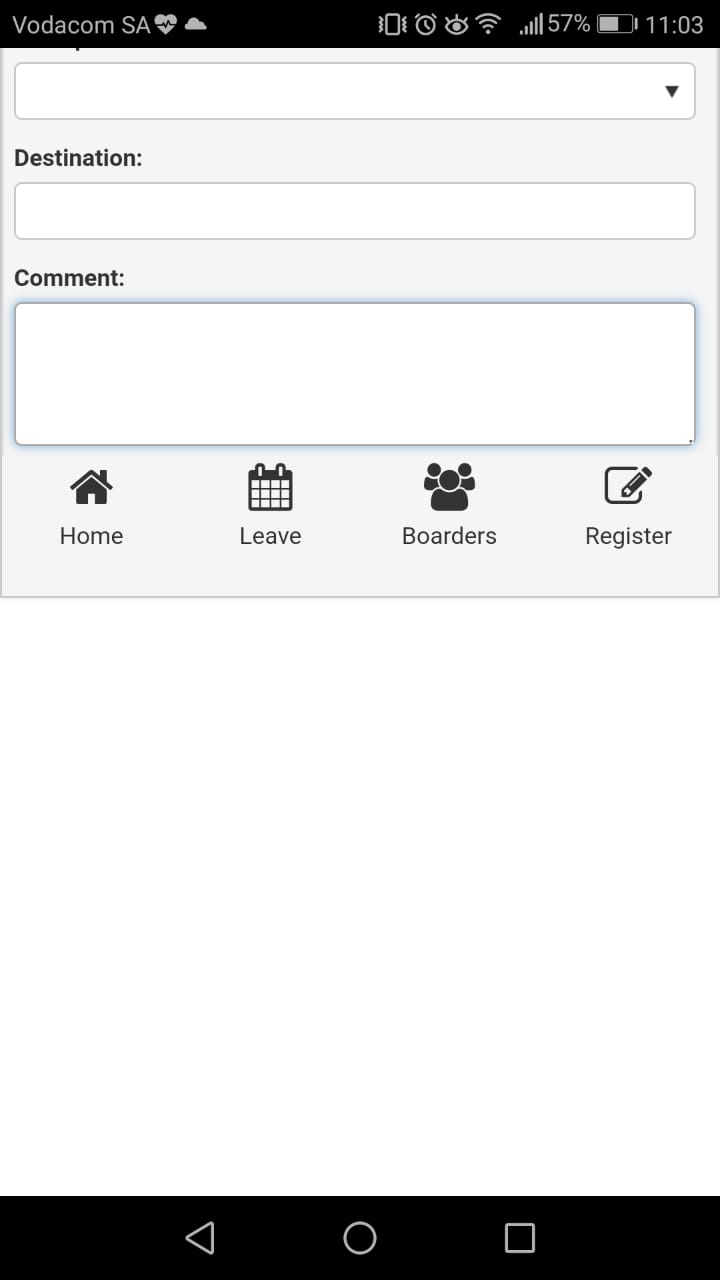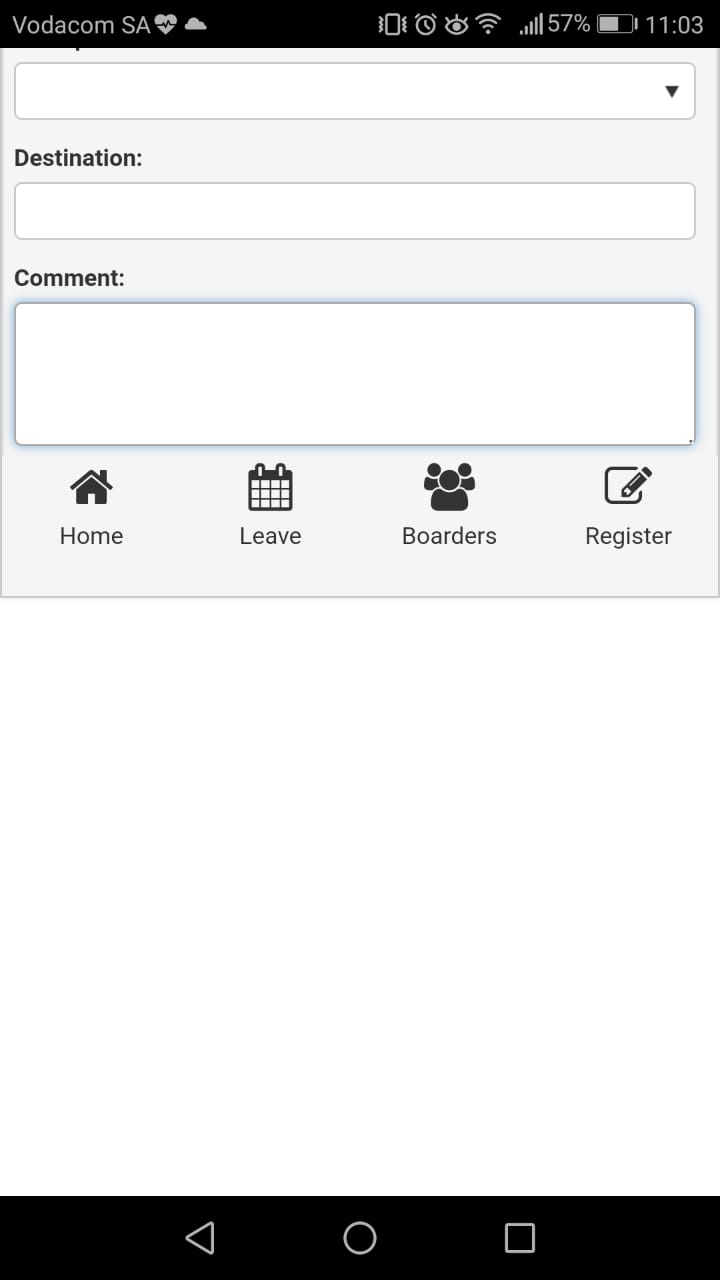Hello.
There is a serious bug with Aware 8.1 and 8.2 and android phones. I have not tested with 8.0. This is an AwareIM issue - I've tested on AwareIM v7.1 and all works well. Something breaks when moving from 7.1 to 8.x
A bit of background..
Apps are built in phonegap. Phonegap.zip generated by AwareIM has a config.xml file. By default there is a preference in this config file that sets "fullscreen" to "true". The first issue is this. The keyboard on a phone screen covers a portion of the app. If your input fields are near the bottom of your phone screen they are covered and you cannot see what you are typing. This issue is resolved by setting "fullscreen" to "false". This causes the app to move above the keyboard, we've set "fullscreen" to "false" since our first app.
We've done this in mobile apps since starting mobile app development.
Recently (v8.x) this has bugged out badly on android phones. When typing into a text field (for some reason ONLY text fields cause this issue) the keyboard slides up from the bottom of the screen as expected, but the app is shifted up double the height of the keyboard. This is bad. To make this even worse when the keyboard is dismissed the extra space that was made above the keyboard doesn't go away. The app remains pushed half way off the screen.
I've attempted everything I can find, from changing android softinputmode to looking for other keyboard plugins. I can't find any solution to this.
I'm not sure if anyone else on the forum has mobile apps, if you do and are on V8.x you probably have this issue, even if you built your app when using v7.1.
See attached images. The app is completely unusable after tapping on a text field.