Jon, that ONLY sets the Column Header (like it says) to be centered. NOT the data under it.
The data should be set (or overridden) by this:
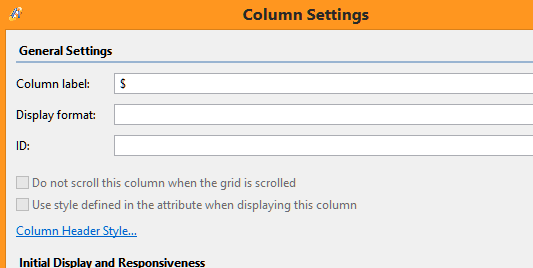
but when setting the grid display to "Icon Only", the checkbox "Use style defined in the attr...." is dimmed.
Maybe thats a bug?
Weird thing is, I have an older-created Query (from a prev. build) in another BO that has a similar YesNo field, and I have a simple Icon rule and the Checkmark appears centered in its grid, even though I can find NO WHERE any setting to make it centered. The same "Icon Only" setting in the Grid fields. The same dimmed checkbox in the Edit dialog for the column.
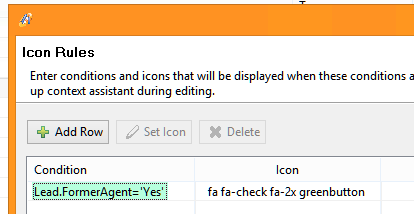
The centering can't come from the CSS of the ICON.
Aware has already output the CELL info and it says
element.style {
text-align: left;
white-space: nowrap;
}
So the ICON, regardless of it requesting CENTER, is going to be in the LEFT of the cell, which is whats happening.
On the GRID that DIsplays correctly, that cell says:
element.style {
text-align: center;
white-space: nowrap;
}