For a long time, I've just used the Bookmarks bar (in Chrome) to access different Aware systems - using an encrypted URL to auto-login.
myawaresystem.com/AwareIM/logonOp.aw?e=FxkU2AB1eSQI9VQEFVQE4dGAwRDRAhAhZSBlEAB4Q4OBlRJJBUFEQ4%3D%3D
With the recent Chrome release that starting using Material Design, I'd started wondering how I could modify the Icons on the bottom half to my favorite Aware sites for auto-login.
I just found this Chrome Extension:
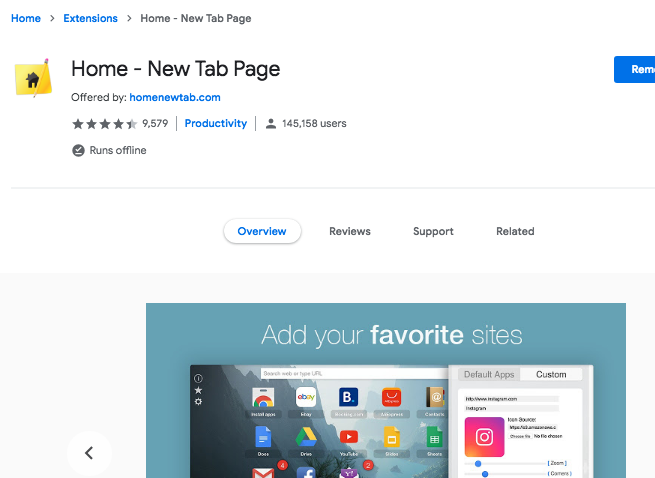
This let me create the following Home screen:
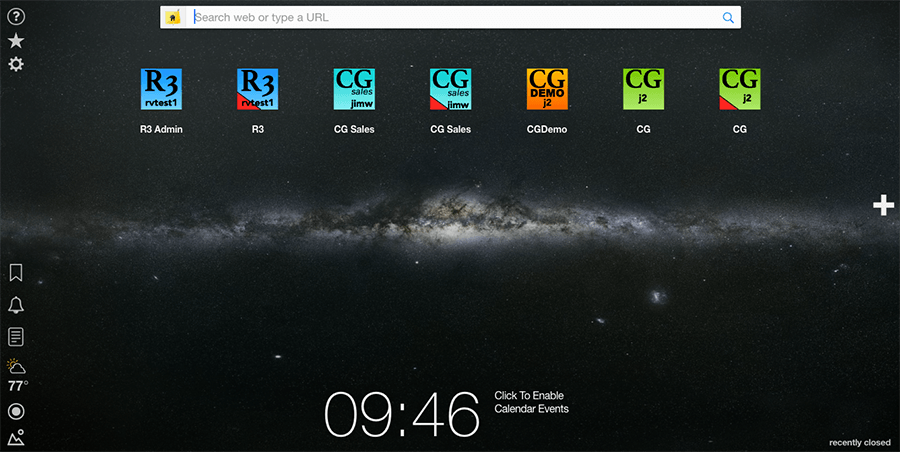
I made the Images in a Paint program. Then an Aware form to ask me for login info. And used this Add App feature in the Extension:
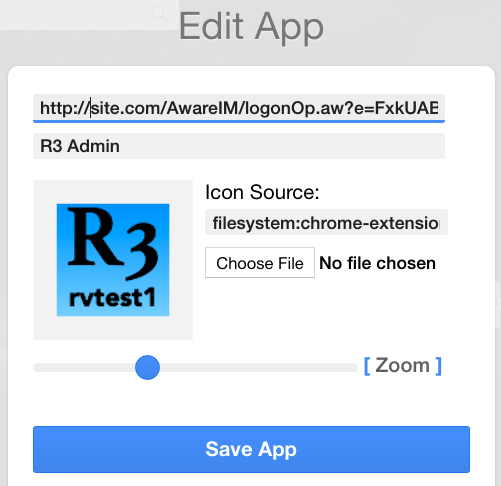
Now I have a better Visual view (with colors, etc.) of various Logins - the Red Triangle means login in TEST mode.
For the most part, no more damn typing into Aware login forms for me.
jaymer...