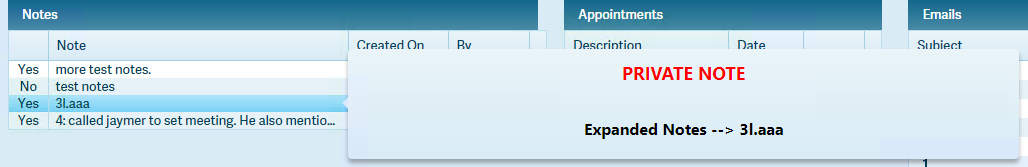JT, yes, renaming that field makes a lot of difference.
now, this isn't your fault or a problem in your code, but...
1) since i'm using an icon in the 1st column, the value of the Private field is neither Yes or No. In fact, when output in the .js, its nothing. Its NULL. Its not UNDEFINED. It just doesn't exist.
If, in the grid widget definition, I change that column to "Icon & value", then it still doesn't work. Only if its "value only" (where it displays Yes or No) will the condition work.
2) Due to a bug (or limitation), making a Calculated Column (CC) in a Widget Grid does not work. Making a CC in a regular Query works, but in my case, I thought I'd leave the 1st column as is (the icon), and make another column Yes/No (which, really wouldn't have worked because I don't want this to appear - and if you uncheck it, then it removes the CC). SO, when making the CC, the new field is = to "Lead.om_Notes.Private" - THIS DOES NOT WORK. Syntax is fine, but at runtime, it does not resolve to the instance shown on that row. In my case, ALL ROW VALUES were the same from another unrelated record in the Notes BO.
Now, you can't tell this from the Yes/No column, so I set a CC = theNote, and what displayed was NONE of the 4 notes in the grid. A totally diff record.
I imagine somewhere it might read "A calculated column can only be derived from the main BO or a direct shortcut".
So, the task now, should you choose to waste your time on this (or just let Aware beat you on this one), is how to reference a field value when it is set to Icon Only in the grid. (I'm sure many future readers will be disappointed.)
I'd be happy even knowing the Icon name. Cause I'm using that column to display a blank, or 1 of 2 icons depending on criteria in the icon rule.
thx
jaymer...
Not working. Calc column not set correctly cause 1st column does not evaluate to Yes or No
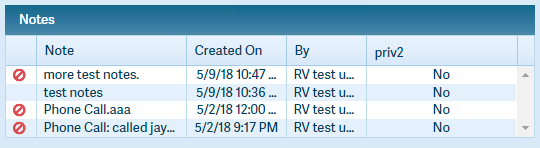
Working, since 1st column is normal field.