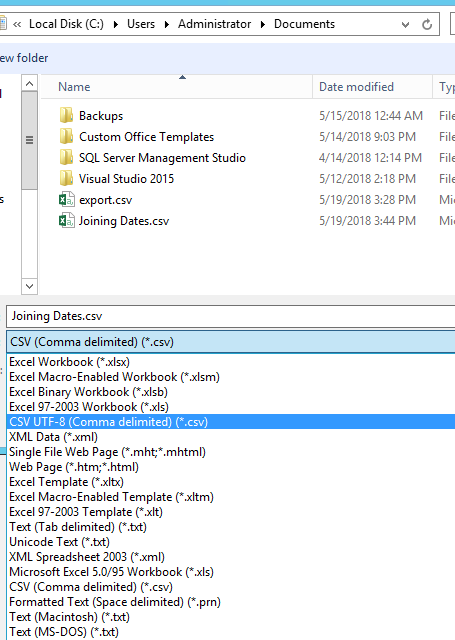ya know, I'm not an idiot.
I usually can type in field names CORRECTLY.
so when i get a error dialog box like this:
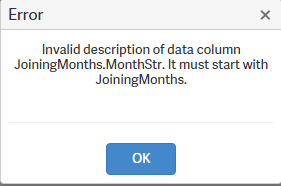
I'm thinking to myself, "Come on, not again".
I wasted 30 minutes on a simple import.
I could have written a generate data program easier, but generating in Excel and importing a CSV SHOULD HAVE BEEN even faster.
So I make myself a 2-column CSV and it will not import.
Shows the above msg.
Just how many times can you check what you've typed and see that its identical? The field names and the header line of the import is correct.
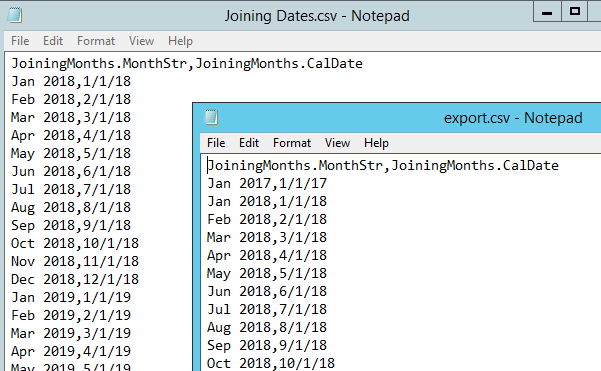
So I manually enter 1 row using "Standard menu/New Object" and then export the 1 row. Sure, header line is the same. OK, copy/paste Aware's header line over to my generated CSV line (which is foolish because your eyes tell you its already the same, yet you talk to yourself and convince yourself its the next logical step, so do it anyway). Guess what? Same Error.
BTW, the 1-row Aware-generated export file will re-import no problem. Sure, I tried that.
So I copy/paste some of my data lines to the bottom of that file, and they import.
Copy all my lines there and they import.
DONE
The image shows both files - the one from Excel (CSV) will not import, the one from aware will.
Whats the difference?
ANSWER:
Saved from Excel using the TOP CSV Option - UTF-8 screwed me.
Look how far down the "Normal" old-style CSV is. CRAZY waste of time!