Hi Support,
<<SHOW_SECTION_START>> works great for HTML documents.
This would really be useful in BO form's HTML cells.
We could use it optionally to using the 'Separator'.
Separator is good but it is somewhat inflexible since the CSS is pre-defined and cannot be changed for custom purposes, so all the borders and styling remains.
Only the global CSS can be changed for the Separator.
With <<SHOW_SECTION_START>>, no extra HTML & CSS is inserted, it simply shows or hides the content in the HTML cell.
This way, you can have a complete form in HTML using one HTML cell.
I have immediate use for this.
Cheers
WISHLIST: <<SHOW_SECTION_START>> for HTML cells
-
customaware
- Posts: 2405
- Joined: Mon Jul 02, 2012 12:24 am
- Location: Ulaanbaatar, Mongolia
Hi Rennur,
Works in an HTML cell.
I have this in a single HTML cell on a form and it works perfectly...
<<IF Booking.TicketCanBeIssued='Yes' THEN SHOW SECTION_START>>
Primary Approval Received:
<img src="images/tick.png" width="16" height="16" alt="" title="" border="0" />
<<SECTION_END>>
<<IF Booking.TicketCanBeIssued='No' THEN SHOW SECTION_START>>
Primary Approval Received:
<img src="images/cross.png" width="16" height="16" alt="" title="" border="0" />
<<SECTION_END>>
Works in an HTML cell.
I have this in a single HTML cell on a form and it works perfectly...
<<IF Booking.TicketCanBeIssued='Yes' THEN SHOW SECTION_START>>
Primary Approval Received:
<img src="images/tick.png" width="16" height="16" alt="" title="" border="0" />
<<SECTION_END>>
<<IF Booking.TicketCanBeIssued='No' THEN SHOW SECTION_START>>
Primary Approval Received:
<img src="images/cross.png" width="16" height="16" alt="" title="" border="0" />
<<SECTION_END>>
Cheers,
Mark
_________________
AwareIM 6.0, 8.7, 8.8, 9.0 , MariaDB, Windows 10, Ubuntu Linux. Theme: Default, Browser: Arc
Upcloud, Obsidian....

Mark
_________________
AwareIM 6.0, 8.7, 8.8, 9.0 , MariaDB, Windows 10, Ubuntu Linux. Theme: Default, Browser: Arc
Upcloud, Obsidian....

-
customaware
- Posts: 2405
- Joined: Mon Jul 02, 2012 12:24 am
- Location: Ulaanbaatar, Mongolia
Rennur,
I assume you want to use for conditional
display of different elements.
I have been able to achieve this for text and
colour, fonts etc just using CSS.
I am convinced it can be done the same way
for images but have not quite nailed it yet.
Will pass on if I succeed.
I assume you want to use for conditional
display of different elements.
I have been able to achieve this for text and
colour, fonts etc just using CSS.
I am convinced it can be done the same way
for images but have not quite nailed it yet.
Will pass on if I succeed.
Cheers,
Mark
_________________
AwareIM 6.0, 8.7, 8.8, 9.0 , MariaDB, Windows 10, Ubuntu Linux. Theme: Default, Browser: Arc
Upcloud, Obsidian....

Mark
_________________
AwareIM 6.0, 8.7, 8.8, 9.0 , MariaDB, Windows 10, Ubuntu Linux. Theme: Default, Browser: Arc
Upcloud, Obsidian....

-
customaware
- Posts: 2405
- Joined: Mon Jul 02, 2012 12:24 am
- Location: Ulaanbaatar, Mongolia
Hi Rennur.
Ok....worked out how to do it "WITHOUT" SHOW SECTION_START.
Have a look at this screenshot.
In the bottom left you can see....
Primary Approval Received and a Cross image. That is Style A using SHOW SECTION_START as in the previous post.
Now look at the Style B example which says Ticket is Not Yet Issued. That is css / html and will change to the second screenshot when the value of Booking.TicketCanBeIssued changes from No to Yes. See
Ticket Cannot be Issued....
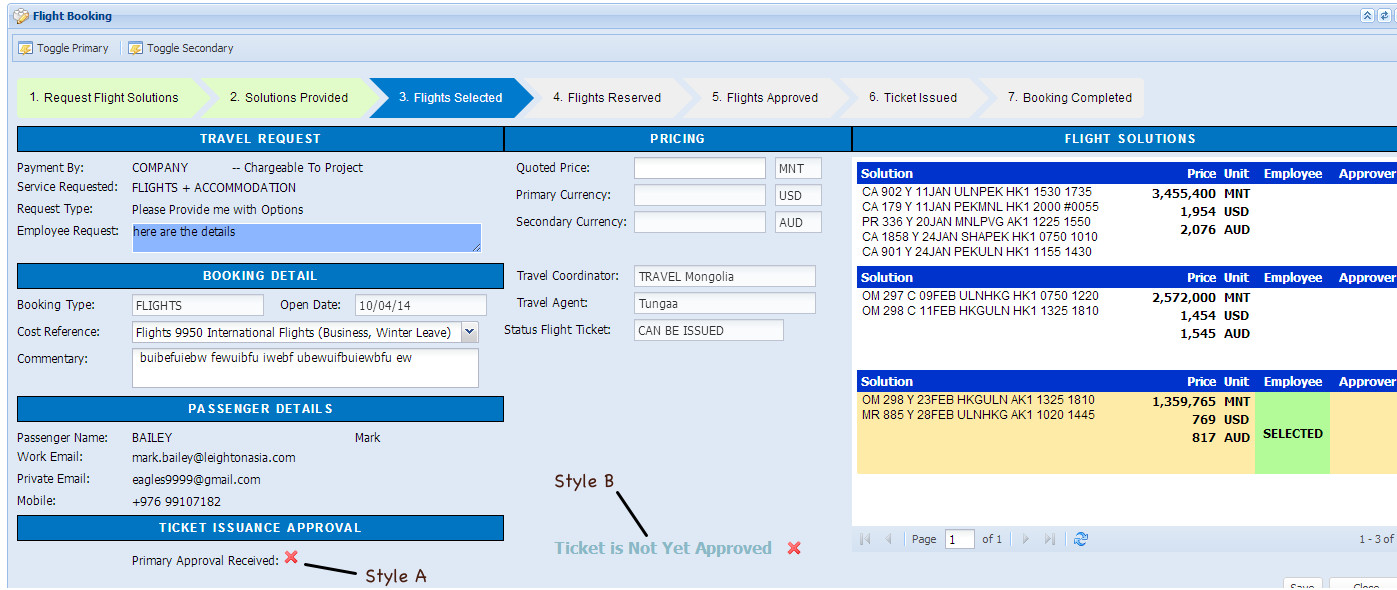
Ticket Can be Issued....
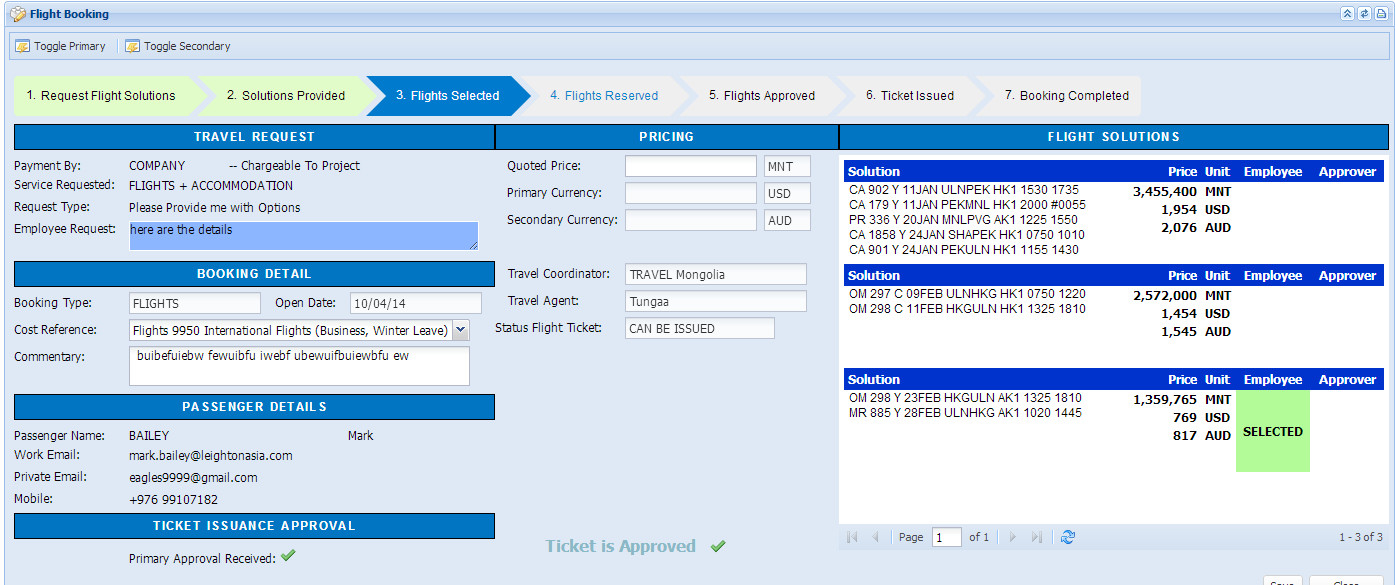
I am sure there is probably a more elegant way of doing it but as html/css is not my thing (thats why I use Aware ) this is the best I could come up with.
) this is the best I could come up with.
Here is the contents of the Style B html cell...you can see that the <<Booking.TicketCanBeIssued>> forms part of the tag so that the style is dependent on it's value.
You may notice the Progress Meter at the top of the page and the Selected cell in the Flight Solutions table...... they also use a similar concept.
<style>
approvalYes, approvalNo {
font-size: 16px;
font-weight:bold;
color: #89b8c7;
display: inline;
padding-right: 30px;
}
approvalYes.Image {
background: url("images/tick.png") no-repeat right center;
}
approvalNo.Image {
background: url("images/cross.png") no-repeat right center;
}
approvalNo:before{
content: "Ticket is Not Yet Approved";
margin-left:50px;
}
approvalYes:before{
content: "Ticket is Approved";
margin-left:50px;
}
</style>
<approval<<Booking.TicketCanBeIssued>> class="Image"></approval>
Ok....worked out how to do it "WITHOUT" SHOW SECTION_START.
Have a look at this screenshot.
In the bottom left you can see....
Primary Approval Received and a Cross image. That is Style A using SHOW SECTION_START as in the previous post.
Now look at the Style B example which says Ticket is Not Yet Issued. That is css / html and will change to the second screenshot when the value of Booking.TicketCanBeIssued changes from No to Yes. See
Ticket Cannot be Issued....
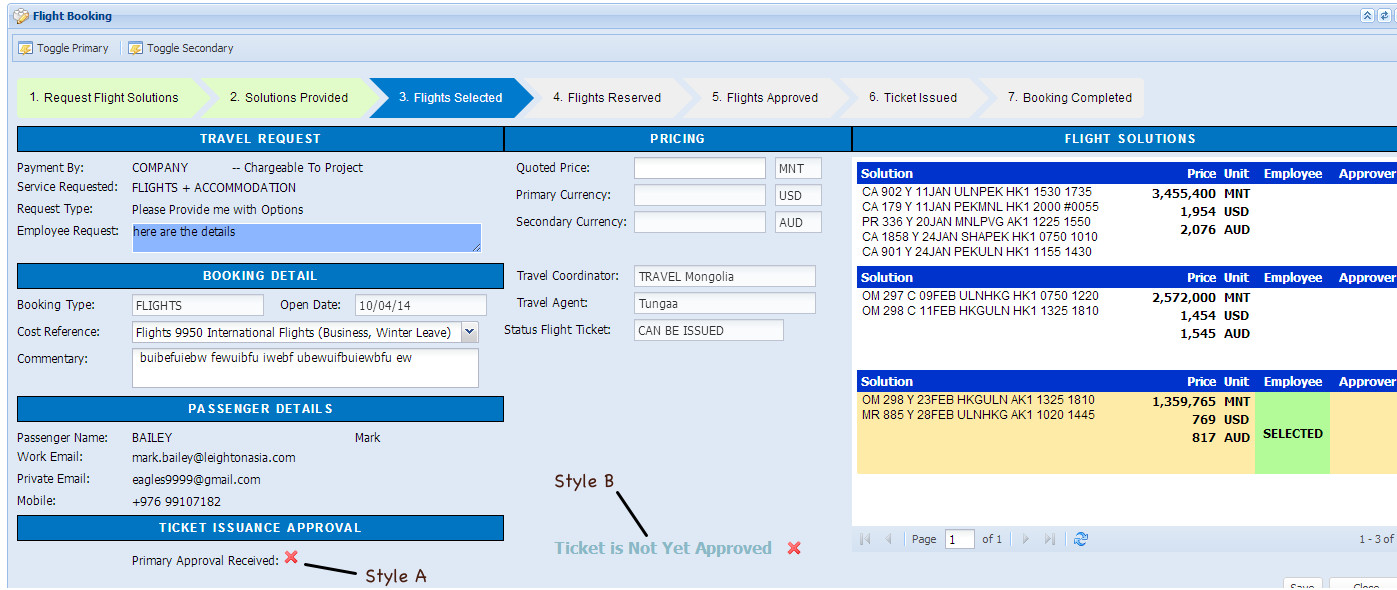
Ticket Can be Issued....
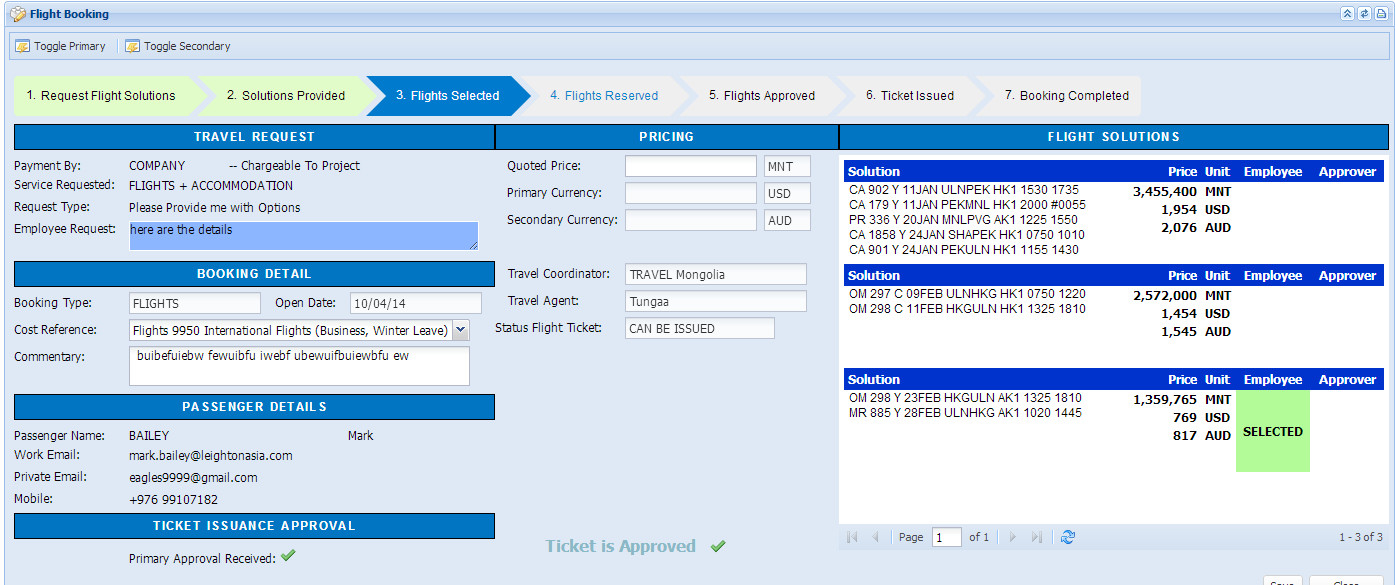
I am sure there is probably a more elegant way of doing it but as html/css is not my thing (thats why I use Aware
Here is the contents of the Style B html cell...you can see that the <<Booking.TicketCanBeIssued>> forms part of the tag so that the style is dependent on it's value.
You may notice the Progress Meter at the top of the page and the Selected cell in the Flight Solutions table...... they also use a similar concept.
<style>
approvalYes, approvalNo {
font-size: 16px;
font-weight:bold;
color: #89b8c7;
display: inline;
padding-right: 30px;
}
approvalYes.Image {
background: url("images/tick.png") no-repeat right center;
}
approvalNo.Image {
background: url("images/cross.png") no-repeat right center;
}
approvalNo:before{
content: "Ticket is Not Yet Approved";
margin-left:50px;
}
approvalYes:before{
content: "Ticket is Approved";
margin-left:50px;
}
</style>
<approval<<Booking.TicketCanBeIssued>> class="Image"></approval>
Cheers,
Mark
_________________
AwareIM 6.0, 8.7, 8.8, 9.0 , MariaDB, Windows 10, Ubuntu Linux. Theme: Default, Browser: Arc
Upcloud, Obsidian....

Mark
_________________
AwareIM 6.0, 8.7, 8.8, 9.0 , MariaDB, Windows 10, Ubuntu Linux. Theme: Default, Browser: Arc
Upcloud, Obsidian....

-
customaware
- Posts: 2405
- Joined: Mon Jul 02, 2012 12:24 am
- Location: Ulaanbaatar, Mongolia
Internal project to manage our Staff Leave, Absence, travel and accommodation and to manage Leave Accruals, Used and Balances for all the different Leave Types.
Cheers,
Mark
_________________
AwareIM 6.0, 8.7, 8.8, 9.0 , MariaDB, Windows 10, Ubuntu Linux. Theme: Default, Browser: Arc
Upcloud, Obsidian....

Mark
_________________
AwareIM 6.0, 8.7, 8.8, 9.0 , MariaDB, Windows 10, Ubuntu Linux. Theme: Default, Browser: Arc
Upcloud, Obsidian....

-
customaware
- Posts: 2405
- Joined: Mon Jul 02, 2012 12:24 am
- Location: Ulaanbaatar, Mongolia